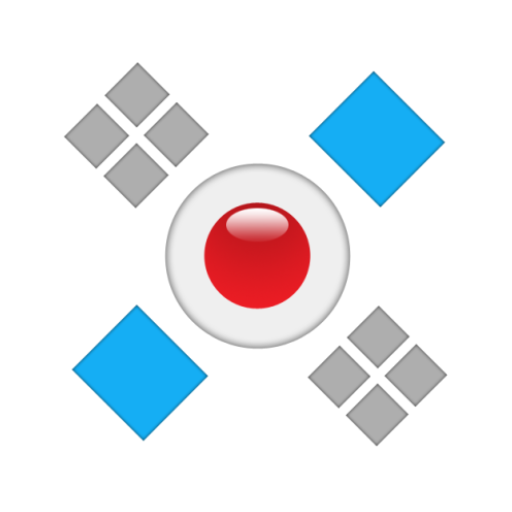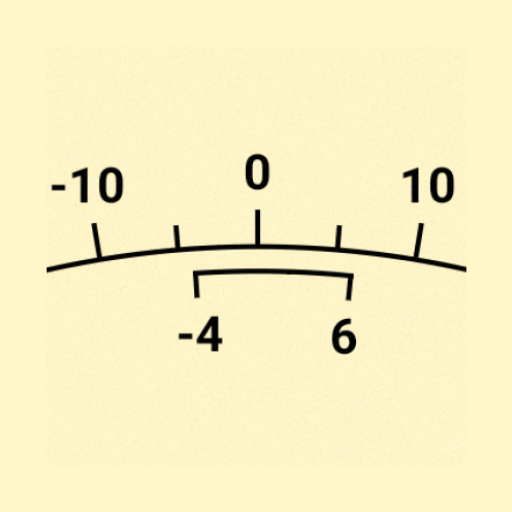Fumis
None | Atech d.o.o.
5억명 이상의 게이머가 신뢰하는 안드로이드 게임 플랫폼 BlueStacks으로 PC에서 플레이하세요.
Play Fumis on PC
THE BEST WAY TO CONTROL YOUR HEATING DEVICE FROM ANYWHERE AT ANY TIME:
From now on, you can use your smart device for the remote control of your heating device. Thanks to our Fumis application, you can intuitively swipe through the menus, which give you lots of different possibilities for controlling your heating devices. By using this mobile application, you are able to control your heating device from anywhere.
MAXIMUM COMFORT:
- Wireless communication with your heating device
- Intuitive menu structure
- Stay updated on the current state of your heating device anytime and anywhere
- Never come home to a cold house or apartment
- The application warns you before your heating device runs out of fuel
- Different languages (English, Italian, Spanish, German, Slovenian, French)
- You’ll never have to worry about whether you remembered to turn off the heating device before going on holiday.
- Delayed start/stop of your heating device
MAIN FUNCTIONALITIES:
- Turning the heating device ON/OFF
- Delayed start/stop
- Setting the target temperature
- Setting the operating power of the heating device
- Setting the speed of the ambient ventilator
- Fuel level monitoring
- Monitoring of different temperatures
- Showing errors/alerts
- Configuring the wireless remote control unit WiRCU
From now on, you can use your smart device for the remote control of your heating device. Thanks to our Fumis application, you can intuitively swipe through the menus, which give you lots of different possibilities for controlling your heating devices. By using this mobile application, you are able to control your heating device from anywhere.
MAXIMUM COMFORT:
- Wireless communication with your heating device
- Intuitive menu structure
- Stay updated on the current state of your heating device anytime and anywhere
- Never come home to a cold house or apartment
- The application warns you before your heating device runs out of fuel
- Different languages (English, Italian, Spanish, German, Slovenian, French)
- You’ll never have to worry about whether you remembered to turn off the heating device before going on holiday.
- Delayed start/stop of your heating device
MAIN FUNCTIONALITIES:
- Turning the heating device ON/OFF
- Delayed start/stop
- Setting the target temperature
- Setting the operating power of the heating device
- Setting the speed of the ambient ventilator
- Fuel level monitoring
- Monitoring of different temperatures
- Showing errors/alerts
- Configuring the wireless remote control unit WiRCU
PC에서 Fumis 플레이해보세요.
-
BlueStacks 다운로드하고 설치
-
Google Play 스토어에 로그인 하기(나중에 진행가능)
-
오른쪽 상단 코너에 Fumis 검색
-
검색 결과 중 Fumis 선택하여 설치
-
구글 로그인 진행(만약 2단계를 지나갔을 경우) 후 Fumis 설치
-
메인 홈화면에서 Fumis 선택하여 실행