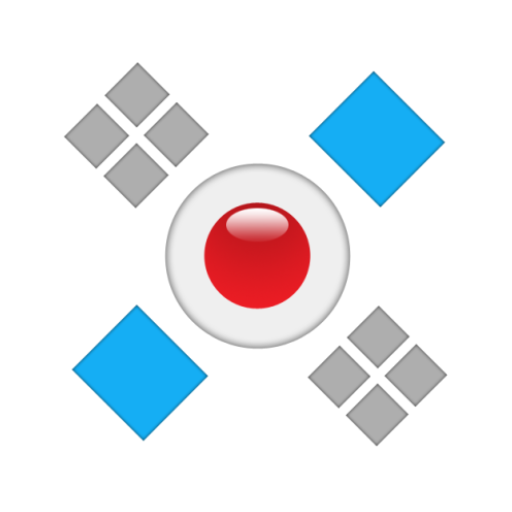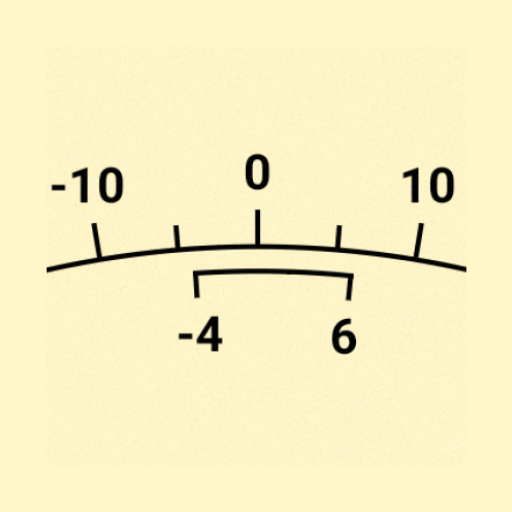Fumis
Chơi trên PC với BlueStacks - Nền tảng chơi game Android, được hơn 500 triệu game thủ tin tưởng.
Trang đã được sửa đổi vào: 29 thg 3, 2021
Play Fumis on PC
From now on, you can use your smart device for the remote control of your heating device. Thanks to our Fumis application, you can intuitively swipe through the menus, which give you lots of different possibilities for controlling your heating devices. By using this mobile application, you are able to control your heating device from anywhere.
MAXIMUM COMFORT:
- Wireless communication with your heating device
- Intuitive menu structure
- Stay updated on the current state of your heating device anytime and anywhere
- Never come home to a cold house or apartment
- The application warns you before your heating device runs out of fuel
- Different languages (English, Italian, Spanish, German, Slovenian, French)
- You’ll never have to worry about whether you remembered to turn off the heating device before going on holiday.
- Delayed start/stop of your heating device
MAIN FUNCTIONALITIES:
- Turning the heating device ON/OFF
- Delayed start/stop
- Setting the target temperature
- Setting the operating power of the heating device
- Setting the speed of the ambient ventilator
- Fuel level monitoring
- Monitoring of different temperatures
- Showing errors/alerts
- Configuring the wireless remote control unit WiRCU
Chơi Fumis trên PC. Rất dễ để bắt đầu
-
Tải và cài đặt BlueStacks trên máy của bạn
-
Hoàn tất đăng nhập vào Google để đến PlayStore, hoặc thực hiện sau
-
Tìm Fumis trên thanh tìm kiếm ở góc phải màn hình
-
Nhấn vào để cài đặt Fumis trong danh sách kết quả tìm kiếm
-
Hoàn tất đăng nhập Google (nếu bạn chưa làm bước 2) để cài đặt Fumis
-
Nhấn vào icon Fumis tại màn hình chính để bắt đầu chơi