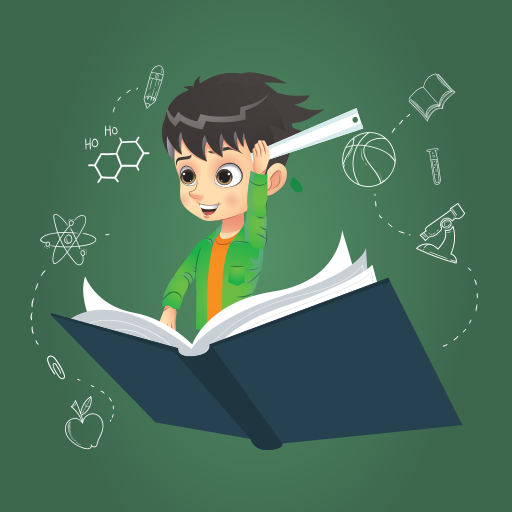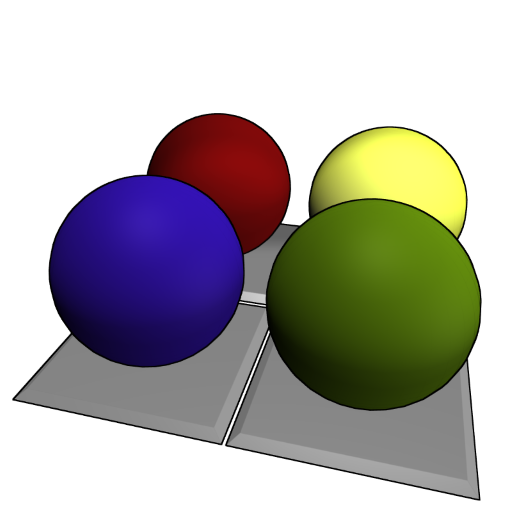
Lines Classic
解謎 | FunArtsStudio
在電腦上使用BlueStacks –受到5億以上的遊戲玩家所信任的Android遊戲平台。
Play Lines Classic on PC
Classic puzzle game, where the goal is to score points by creating lines(horizontal, vertical or diagonal) of 5 or more balls of the same color.
- auto-save after every step;
- 4 slots for saving game(when all family play on your android phone);
- local highscores;
- global highscores powered by Google Play Game Services;
- jumping balls.
- auto-save after every step;
- 4 slots for saving game(when all family play on your android phone);
- local highscores;
- global highscores powered by Google Play Game Services;
- jumping balls.
在電腦上遊玩Lines Classic . 輕易上手.
-
在您的電腦上下載並安裝BlueStacks
-
完成Google登入後即可訪問Play商店,或等你需要訪問Play商店十再登入
-
在右上角的搜索欄中尋找 Lines Classic
-
點擊以從搜索結果中安裝 Lines Classic
-
完成Google登入(如果您跳過了步驟2),以安裝 Lines Classic
-
在首頁畫面中點擊 Lines Classic 圖標來啟動遊戲