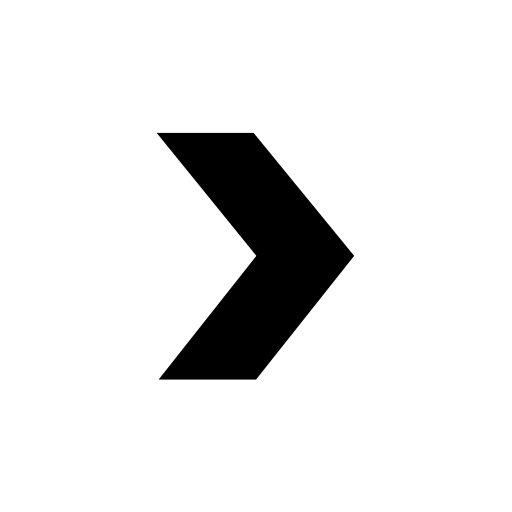Kitsunebi
Играйте на ПК с BlueStacks – игровой платформе для приложений на Android. Нас выбирают более 500 млн. игроков.
Страница изменена: 27 октября 2019 г.
Run Kitsunebi on PC or Mac
Kitsunebi is a Tools app developed by Kits Labs. BlueStacks app player is the best platform to play this Android game on your PC or Mac for an immersive gaming experience.
Want to keep your internet shenanigans under tight wraps? Then Kitsunebi is the answer! This app is your gateway to a network of proxy servers that can help you stay anonymous while browsing the internet.
With Kitsunebi, you can easily connect to a variety of proxy servers from all over the world, which can help protect your identity and keep your information secure. This is especially important if you’re using public Wi-Fi networks or if you’re worried about being tracked by third parties.
But that’s not all – Kitsunebi is also optimized for speed, safety, and privacy, so you can enjoy a smooth and seamless browsing experience without sacrificing security. The app uses advanced encryption algorithms to ensure that your data is protected at all times, and it constantly updates its servers to make sure you’re always getting the best possible connection.
Whether you’re looking to access blocked content, protect your online activities from prying eyes, or just enjoy a more private browsing experience, Kitsunebi is the app for you.
Download Kitsunebi on PC with BlueStacks and take control of your online security.
Играйте в игру Kitsunebi на ПК. Это легко и просто.
-
Скачайте и установите BlueStacks на ПК.
-
Войдите в аккаунт Google, чтобы получить доступ к Google Play, или сделайте это позже.
-
В поле поиска, которое находится в правой части экрана, введите название игры – Kitsunebi.
-
Среди результатов поиска найдите игру Kitsunebi и нажмите на кнопку "Установить".
-
Завершите авторизацию в Google (если вы пропустили этот шаг в начале) и установите игру Kitsunebi.
-
Нажмите на ярлык игры Kitsunebi на главном экране, чтобы начать играть.