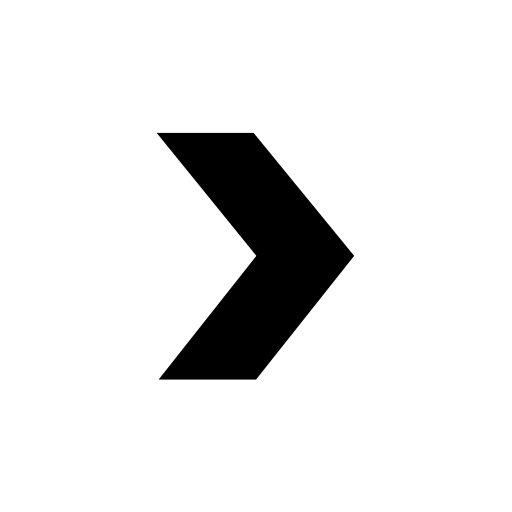Kitsunebi
Chơi trên PC với BlueStacks - Nền tảng chơi game Android, được hơn 500 triệu game thủ tin tưởng.
Trang đã được sửa đổi vào: 27 tháng 10, 2019
Run Kitsunebi on PC or Mac
Kitsunebi is a Tools app developed by Kits Labs. BlueStacks app player is the best platform to play this Android game on your PC or Mac for an immersive gaming experience.
Want to keep your internet shenanigans under tight wraps? Then Kitsunebi is the answer! This app is your gateway to a network of proxy servers that can help you stay anonymous while browsing the internet.
With Kitsunebi, you can easily connect to a variety of proxy servers from all over the world, which can help protect your identity and keep your information secure. This is especially important if you’re using public Wi-Fi networks or if you’re worried about being tracked by third parties.
But that’s not all – Kitsunebi is also optimized for speed, safety, and privacy, so you can enjoy a smooth and seamless browsing experience without sacrificing security. The app uses advanced encryption algorithms to ensure that your data is protected at all times, and it constantly updates its servers to make sure you’re always getting the best possible connection.
Whether you’re looking to access blocked content, protect your online activities from prying eyes, or just enjoy a more private browsing experience, Kitsunebi is the app for you.
Download Kitsunebi on PC with BlueStacks and take control of your online security.
Chơi Kitsunebi trên PC. Rất dễ để bắt đầu
-
Tải và cài đặt BlueStacks trên máy của bạn
-
Hoàn tất đăng nhập vào Google để đến PlayStore, hoặc thực hiện sau
-
Tìm Kitsunebi trên thanh tìm kiếm ở góc phải màn hình
-
Nhấn vào để cài đặt Kitsunebi trong danh sách kết quả tìm kiếm
-
Hoàn tất đăng nhập Google (nếu bạn chưa làm bước 2) để cài đặt Kitsunebi
-
Nhấn vào icon Kitsunebi tại màn hình chính để bắt đầu chơi