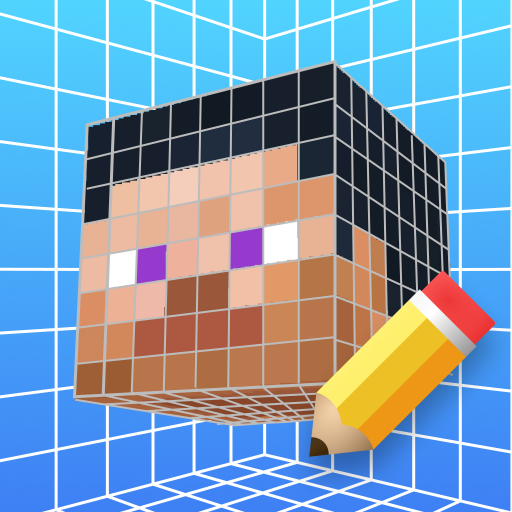Wallpaper Minecraft Hidup 3D
Mainkan di PC dengan BlueStacks – platform Game-Game Android, dipercaya oleh lebih dari 500 juta gamer.
Halaman Dimodifikasi Aktif: 10 September 2021
Play Live Minecraft Wallpaper 3D on PC
Live Wallpaper Settings:
- unlimited number of 3D objects moving on the screen;
- customize the background color from a multi-thousand color palette;
- selection of the size of the elements;
- setting the transparency of objects;
- adjust the brightness of objects;
- the speed of movement on the screen;
- adding highlights.
After setting up, you will be able to preview your live wallpaper before installing and edit what you didn't like. You can install live wallpapers on your phone both on the main screen of the device and on the lock screen.
In the gallery of moving elements from the game you will find:
- skins;
- food;
- objects of the game environment;
- picks, swords and shovels;
- and many more interesting things.
Stand out with the help of original and stylish live wallpapers in the style of Minecraft. Enjoy personal minecraft wallpapers every time you use your smartphone. Share your find with your friends and compete who will turn out more beautiful. Write your wishes about how you would like to see our application Live Wallpaper in the style of Mancraft to us by mail. We are always happy to receive your feedback!
This is an unofficial application for Minecraft Pocket Edition. This application is not affiliated in any way with Mojang AB. The Minecraft Name, the Minecraft Brand and the Minecraft Assets are all property of Mojang AB or their respectful owner. All rights reserved. In accordance with http://account.mojang.com/documents/brand_guidelines
Mainkan Wallpaper Minecraft Hidup 3D di PC Mudah saja memulainya.
-
Unduh dan pasang BlueStacks di PC kamu
-
Selesaikan proses masuk Google untuk mengakses Playstore atau lakukan nanti
-
Cari Wallpaper Minecraft Hidup 3D di bilah pencarian di pojok kanan atas
-
Klik untuk menginstal Wallpaper Minecraft Hidup 3D dari hasil pencarian
-
Selesaikan proses masuk Google (jika kamu melewati langkah 2) untuk menginstal Wallpaper Minecraft Hidup 3D
-
Klik ikon Wallpaper Minecraft Hidup 3D di layar home untuk membuka gamenya