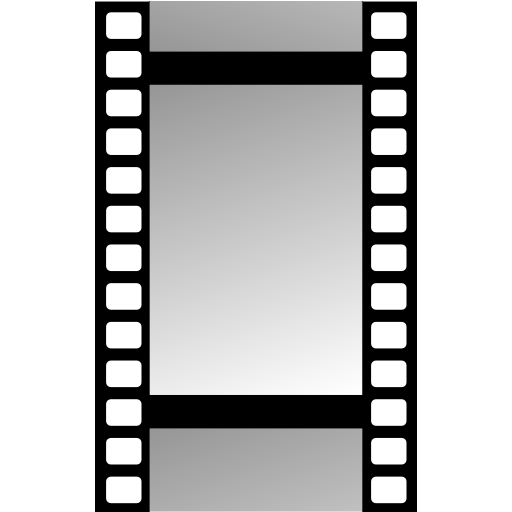Lomography - Câmera Lomo, Câmera Instax Fillers
Jogue no PC com BlueStacks - A Plataforma de Jogos Android, confiada por mais de 500 milhões de jogadores.
Página modificada em: 20 de fevereiro de 2020
Play Vintage Camera - Lomo & Lomography & Photography on PC
🌱Yes, Lomography are the punk music of the photographic world! Take the perfect fotografie pictures with the lomography.
📷Features:
🎞️ Retro & Modern Filters
Category:Film/Scenery/Professional/Natural/Classic/Grey...
🎞️ Photo Development
Develop films experience is similar to the polaroid ,shake your phone will make it faster.
🎞️ PhotoEditor
Filters & Frames & Sticker & Crop
Despite it being a very digital age, you have a good number of instant cameras and film formats from which to choose. If you've got an itch to shoot film again, and don't want to have to find a local lab to develop your shots, instant film will scratch it, and deliver results that almost match digital in their immediacy.
Dowload now!What are you waiting for?
Jogue Lomography - Câmera Lomo, Câmera Instax Fillers no PC. É fácil começar.
-
Baixe e instale o BlueStacks no seu PC
-
Conclua o login do Google para acessar a Play Store ou faça isso mais tarde
-
Procure por Lomography - Câmera Lomo, Câmera Instax Fillers na barra de pesquisa no canto superior direito
-
Clique para instalar Lomography - Câmera Lomo, Câmera Instax Fillers a partir dos resultados da pesquisa
-
Conclua o login do Google (caso você pulou a etapa 2) para instalar o Lomography - Câmera Lomo, Câmera Instax Fillers
-
Clique no ícone do Lomography - Câmera Lomo, Câmera Instax Fillers na tela inicial para começar a jogar