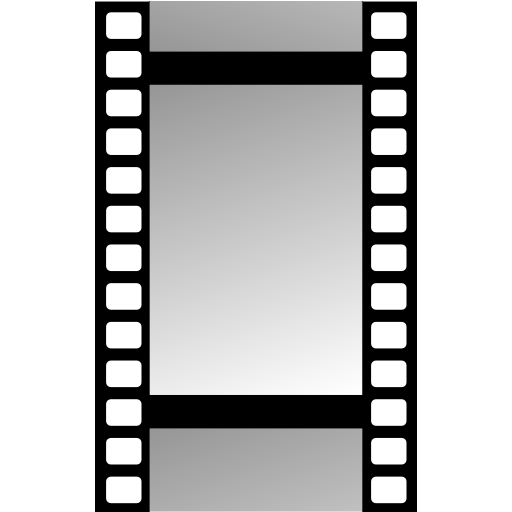Lomography - Lomo 胶片 & 滤镜 & 图片编辑 & 专业摄影相机
摄影 | Lomo Retro Camera & Film & Photo editor lomography
在電腦上使用BlueStacks –受到5億以上的遊戲玩家所信任的Android遊戲平台。
Play Vintage Camera - Lomo & Lomography & Photography on PC
🍀There’s nothing like watching a freshly snapped photo print and develop in front of your eyes. Instant photography, like the Polaroid pictures of old, is back.
🌱Yes, Lomography are the punk music of the photographic world! Take the perfect fotografie pictures with the lomography.
📷Features:
🎞️ Retro & Modern Filters
Category:Film/Scenery/Professional/Natural/Classic/Grey...
🎞️ Photo Development
Develop films experience is similar to the polaroid ,shake your phone will make it faster.
🎞️ PhotoEditor
Filters & Frames & Sticker & Crop
Despite it being a very digital age, you have a good number of instant cameras and film formats from which to choose. If you've got an itch to shoot film again, and don't want to have to find a local lab to develop your shots, instant film will scratch it, and deliver results that almost match digital in their immediacy.
Dowload now!What are you waiting for?
🌱Yes, Lomography are the punk music of the photographic world! Take the perfect fotografie pictures with the lomography.
📷Features:
🎞️ Retro & Modern Filters
Category:Film/Scenery/Professional/Natural/Classic/Grey...
🎞️ Photo Development
Develop films experience is similar to the polaroid ,shake your phone will make it faster.
🎞️ PhotoEditor
Filters & Frames & Sticker & Crop
Despite it being a very digital age, you have a good number of instant cameras and film formats from which to choose. If you've got an itch to shoot film again, and don't want to have to find a local lab to develop your shots, instant film will scratch it, and deliver results that almost match digital in their immediacy.
Dowload now!What are you waiting for?
在電腦上遊玩Lomography - Lomo 胶片 & 滤镜 & 图片编辑 & 专业摄影相机 . 輕易上手.
-
在您的電腦上下載並安裝BlueStacks
-
完成Google登入後即可訪問Play商店,或等你需要訪問Play商店十再登入
-
在右上角的搜索欄中尋找 Lomography - Lomo 胶片 & 滤镜 & 图片编辑 & 专业摄影相机
-
點擊以從搜索結果中安裝 Lomography - Lomo 胶片 & 滤镜 & 图片编辑 & 专业摄影相机
-
完成Google登入(如果您跳過了步驟2),以安裝 Lomography - Lomo 胶片 & 滤镜 & 图片编辑 & 专业摄影相机
-
在首頁畫面中點擊 Lomography - Lomo 胶片 & 滤镜 & 图片编辑 & 专业摄影相机 圖標來啟動遊戲