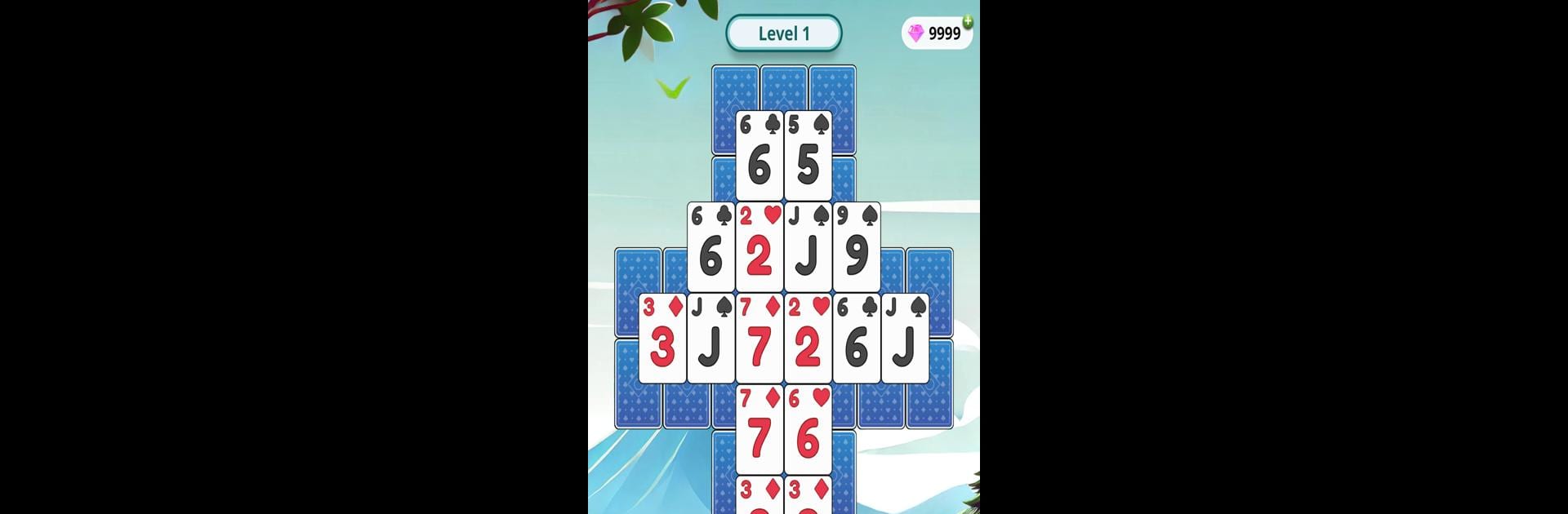
Solitaire Park
Spiele auf dem PC mit BlueStacks - der Android-Gaming-Plattform, der über 500 Millionen Spieler vertrauen.
Seite geändert am: Aug 28, 2025
Play Solitaire Tile on PC or Mac
Bring your A-game to Solitaire Tile, the Card game sensation from Funvent Studios DMCC. Give your gameplay the much-needed boost with precise game controls, high FPS graphics, and top-tier features on your PC or Mac with BlueStacks.
About the Game
Solitaire Tile by Funvent Studios DMCC takes the timeless card genre and adds a fresh, strategic twist. Match three solitaire cards of the same rank and suit in this engaging tile-matching puzzle. Each level challenges your skills with a beautifully designed grid where tapping strategy is key to victory.
Game Features
-
Unique Gameplay Mechanics
Experience a blend of match-3 and solitaire as you eliminate cards by matching sets of three, keeping the grid dynamic and exciting. -
Challenging Levels
Every level presents a new grid of intricate card layouts, demanding strategic moves to manage your board without overcrowding. -
Stunning Card Designs
Immerse yourself in visually captivating cards that enhance the traditional gameplay with a modern aesthetic. -
Strategic Planning
Avoid random taps! Plan each move to prevent your board from filling and aim for the perfect match.
Feeling competitive? You might just find Solitaire Tile more immersive when played on BlueStacks.
Start your journey now. Download the game on BlueStacks, invite your friends, and march on a new adventure.
Spiele Solitaire Park auf dem PC. Der Einstieg ist einfach.
-
Lade BlueStacks herunter und installiere es auf deinem PC
-
Schließe die Google-Anmeldung ab, um auf den Play Store zuzugreifen, oder mache es später
-
Suche in der Suchleiste oben rechts nach Solitaire Park
-
Klicke hier, um Solitaire Park aus den Suchergebnissen zu installieren
-
Schließe die Google-Anmeldung ab (wenn du Schritt 2 übersprungen hast), um Solitaire Park zu installieren.
-
Klicke auf dem Startbildschirm auf das Solitaire Park Symbol, um mit dem Spielen zu beginnen
