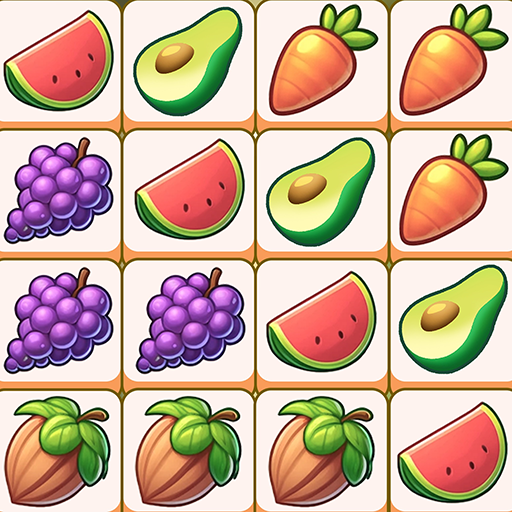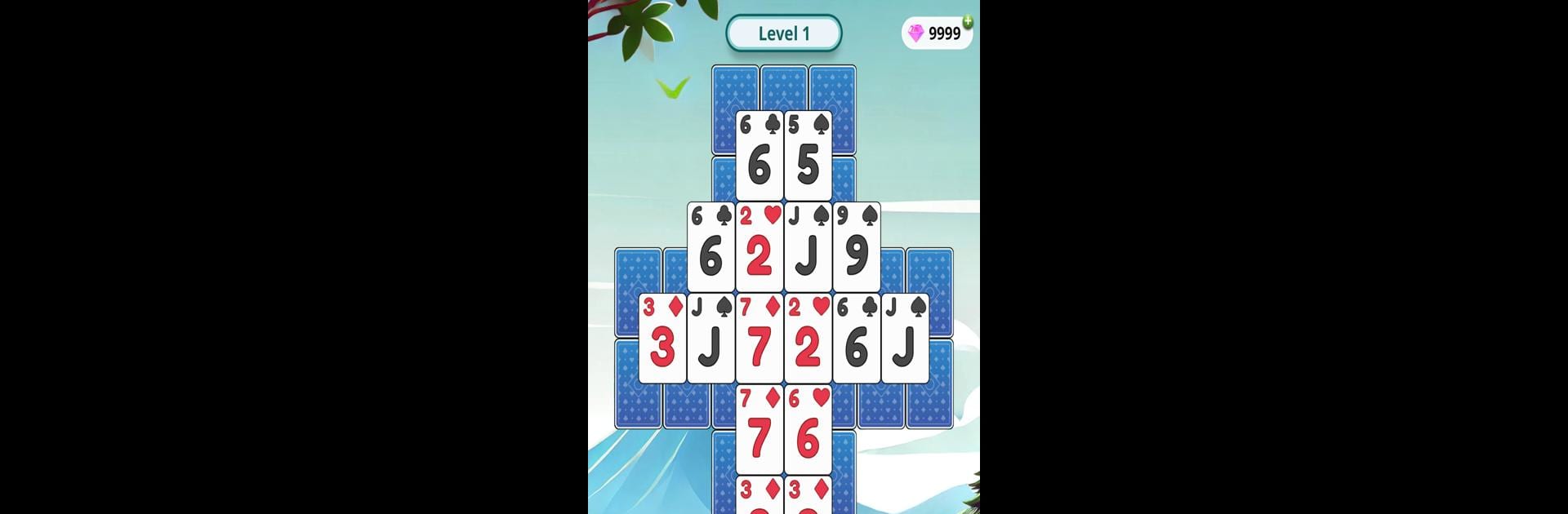

Solitaire Tile
BlueStacksを使ってPCでプレイ - 5憶以上のユーザーが愛用している高機能Androidゲーミングプラットフォーム
Play Solitaire Tile on PC or Mac
Bring your A-game to Solitaire Tile, the Card game sensation from Funvent Studios DMCC. Give your gameplay the much-needed boost with precise game controls, high FPS graphics, and top-tier features on your PC or Mac with BlueStacks.
About the Game
Solitaire Tile by Funvent Studios DMCC takes the timeless card genre and adds a fresh, strategic twist. Match three solitaire cards of the same rank and suit in this engaging tile-matching puzzle. Each level challenges your skills with a beautifully designed grid where tapping strategy is key to victory.
Game Features
-
Unique Gameplay Mechanics
Experience a blend of match-3 and solitaire as you eliminate cards by matching sets of three, keeping the grid dynamic and exciting. -
Challenging Levels
Every level presents a new grid of intricate card layouts, demanding strategic moves to manage your board without overcrowding. -
Stunning Card Designs
Immerse yourself in visually captivating cards that enhance the traditional gameplay with a modern aesthetic. -
Strategic Planning
Avoid random taps! Plan each move to prevent your board from filling and aim for the perfect match.
Feeling competitive? You might just find Solitaire Tile more immersive when played on BlueStacks.
Start your journey now. Download the game on BlueStacks, invite your friends, and march on a new adventure.
Solitaire TileをPCでプレイ
-
BlueStacksをダウンロードしてPCにインストールします。
-
GoogleにサインインしてGoogle Play ストアにアクセスします。(こちらの操作は後で行っても問題ありません)
-
右上の検索バーにSolitaire Tileを入力して検索します。
-
クリックして検索結果からSolitaire Tileをインストールします。
-
Googleサインインを完了してSolitaire Tileをインストールします。※手順2を飛ばしていた場合
-
ホーム画面にてSolitaire Tileのアイコンをクリックしてアプリを起動します。