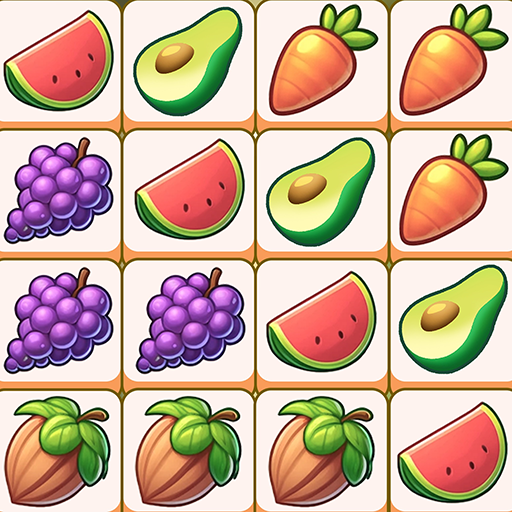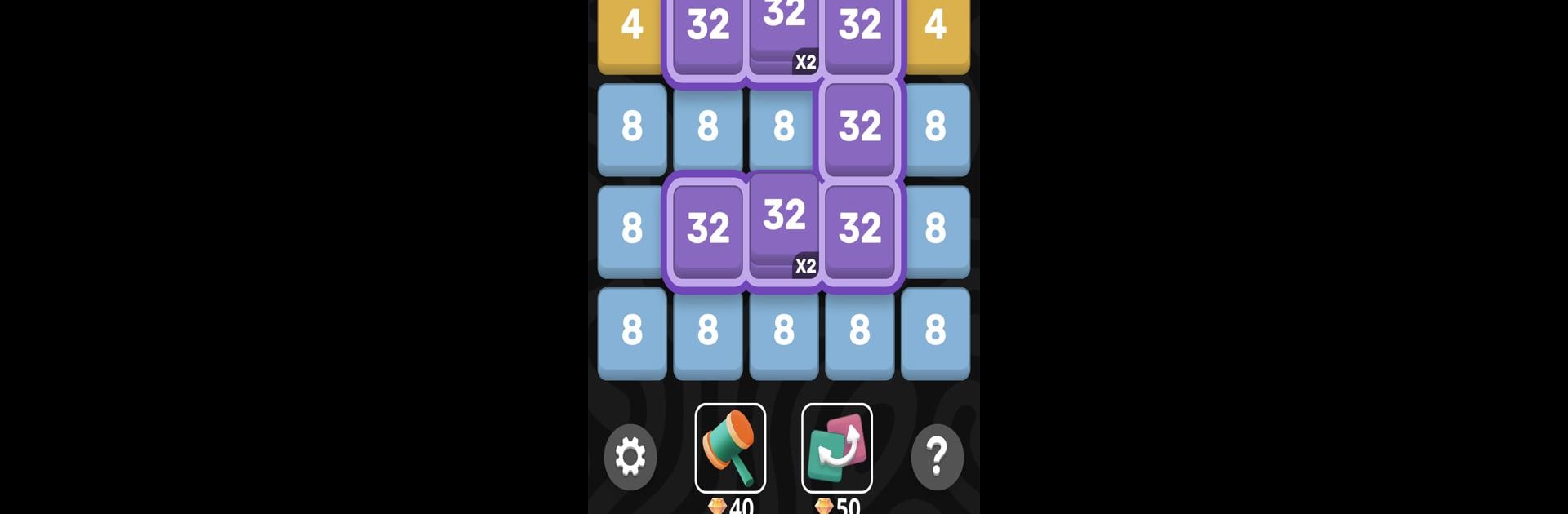

Stack 24
Spiele auf dem PC mit BlueStacks - der Android-Gaming-Plattform, der über 500 Millionen Spieler vertrauen.
Seite geändert am: 06.11.2024
Play Stack 24 on PC or Mac
Stack 24 is a Puzzle game developed by Funvent Studios DMCC. BlueStacks app player is the best Android emulator to play this Android game on your PC or Mac for an immersive gaming experience.
About the Game
Stack 24, developed by Funvent Studios DMCC, is a number-merging puzzle that challenges your strategic thinking. Aim to merge identical number tiles to create larger ones, with the ultimate goal of reaching infinity. It’s a fresh twist on classic puzzles that keeps you engaged as you strive to break your own records.
Game Features
-
Strategic Merging: Combine two or more identical tiles to form the next higher number, or go big and merge five to unlock powerful combos!
-
Endless Challenge: There’s no cap on how far you can go—keep stacking and see how high your numbers climb before the board fills up.
-
Intuitive Gameplay: The rules are simple, but mastering the game requires thoughtful planning and quick thinking.
-
Competitive Fun: Chase the thrill of unlocking the ultimate number and outdo your previous scores.
Stack 24 offers a satisfying puzzling experience that’ll have you merging numbers for hours!
Spiele Stack 24 auf dem PC. Der Einstieg ist einfach.
-
Lade BlueStacks herunter und installiere es auf deinem PC
-
Schließe die Google-Anmeldung ab, um auf den Play Store zuzugreifen, oder mache es später
-
Suche in der Suchleiste oben rechts nach Stack 24
-
Klicke hier, um Stack 24 aus den Suchergebnissen zu installieren
-
Schließe die Google-Anmeldung ab (wenn du Schritt 2 übersprungen hast), um Stack 24 zu installieren.
-
Klicke auf dem Startbildschirm auf das Stack 24 Symbol, um mit dem Spielen zu beginnen