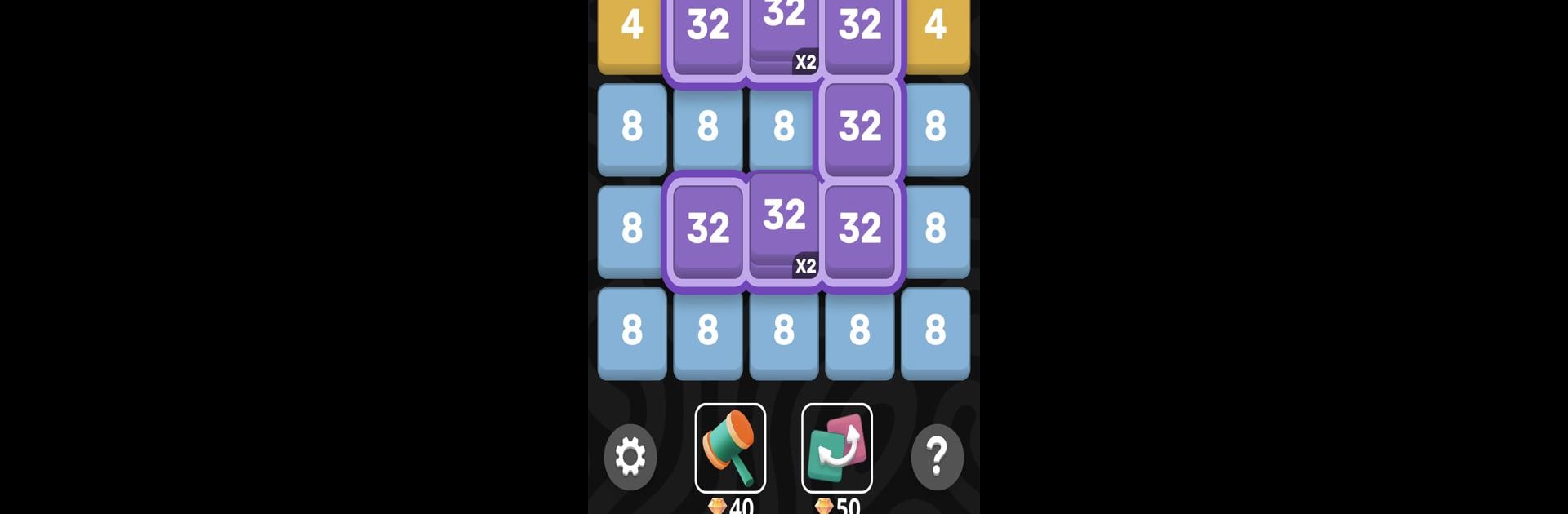
Stack 24
Jouez sur PC avec BlueStacks - la plate-forme de jeu Android, approuvée par + 500M de joueurs.
Page Modifiée le: Oct 17, 2025
Play Stack 24 on PC or Mac
Stack 24 is a Puzzle game developed by Funvent Studios DMCC. BlueStacks app player is the best Android emulator to play this Android game on your PC or Mac for an immersive gaming experience.
About the Game
Stack 24, developed by Funvent Studios DMCC, is a number-merging puzzle that challenges your strategic thinking. Aim to merge identical number tiles to create larger ones, with the ultimate goal of reaching infinity. It’s a fresh twist on classic puzzles that keeps you engaged as you strive to break your own records.
Game Features
-
Strategic Merging: Combine two or more identical tiles to form the next higher number, or go big and merge five to unlock powerful combos!
-
Endless Challenge: There’s no cap on how far you can go—keep stacking and see how high your numbers climb before the board fills up.
-
Intuitive Gameplay: The rules are simple, but mastering the game requires thoughtful planning and quick thinking.
-
Competitive Fun: Chase the thrill of unlocking the ultimate number and outdo your previous scores.
Stack 24 offers a satisfying puzzling experience that’ll have you merging numbers for hours!
Jouez à Stack 24 sur PC. C'est facile de commencer.
-
Téléchargez et installez BlueStacks sur votre PC
-
Connectez-vous à Google pour accéder au Play Store ou faites-le plus tard
-
Recherchez Stack 24 dans la barre de recherche dans le coin supérieur droit
-
Cliquez pour installer Stack 24 à partir des résultats de la recherche
-
Connectez-vous à Google (si vous avez ignoré l'étape 2) pour installer Stack 24
-
Cliquez sur l'icône Stack 24 sur l'écran d'accueil pour commencer à jouer

