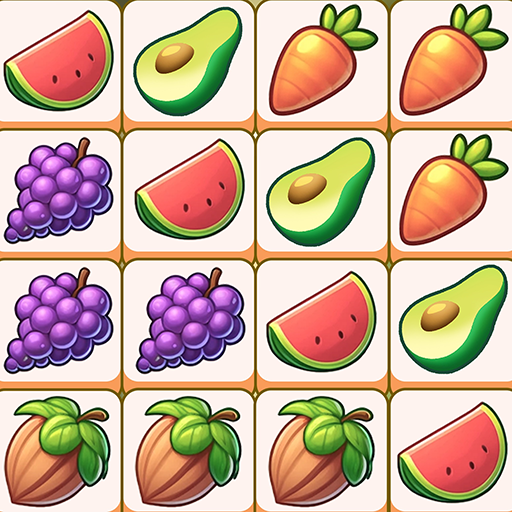Stack 24
Graj na PC z BlueStacks – Platforma gamingowa Android, która uzyskała zaufanie ponad 500 milionów graczy!
Strona zmodyfikowana w dniu: 6 lis 2024
Play Stack 24 on PC
This twist on classic number puzzles will have you merging numbers to form bigger ones, challenging you to reach infinity. Instead of just stacking two tiles, you’ll need to strategize your moves to create the biggest numbers possible.
How do you play?
The game begins with a board filled with numbered tiles. Your task is to merge two tiles with the same number to stack them and form the next higher number.
But that’s not all!
>Merge 2 tiles of the same number to stack them.
>Merge 3 or more tiles of the same number to create the next number.
>Merge 5 or more tiles to not only create the next number but to stack them for even bigger combos!
Keep merging and watch as the numbers climb higher and higher. There’s no limit—your challenge is to go as far as you can and unlock the ultimate number!
Be mindful of your space though, because the board can fill up quickly if you don’t plan your moves carefully. Reach higher numbers, break records, and enjoy the satisfying feeling of seeing your numbers grow!
When the board is full, it’s game over. So, focus on making those smart merges and enjoy the relaxing yet engaging challenge of this number-merging puzzle.
Zagraj w Stack 24 na PC. To takie proste.
-
Pobierz i zainstaluj BlueStacks na PC
-
Zakończ pomyślnie ustawienie Google, aby otrzymać dostęp do sklepu Play, albo zrób to później.
-
Wyszukaj Stack 24 w pasku wyszukiwania w prawym górnym rogu.
-
Kliknij, aby zainstalować Stack 24 z wyników wyszukiwania
-
Ukończ pomyślnie rejestrację Google (jeśli krok 2 został pominięty) aby zainstalować Stack 24
-
Klinij w ikonę Stack 24 na ekranie startowym, aby zacząć grę