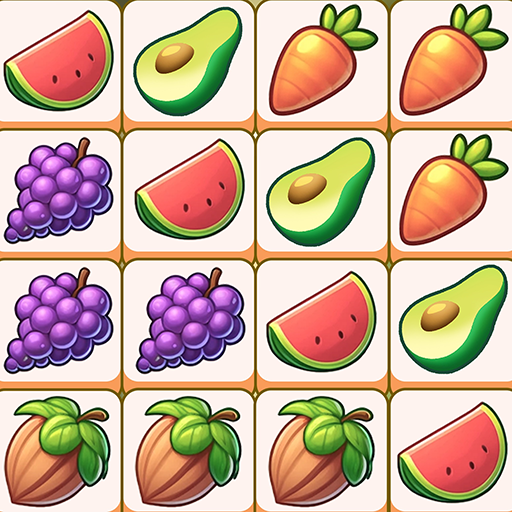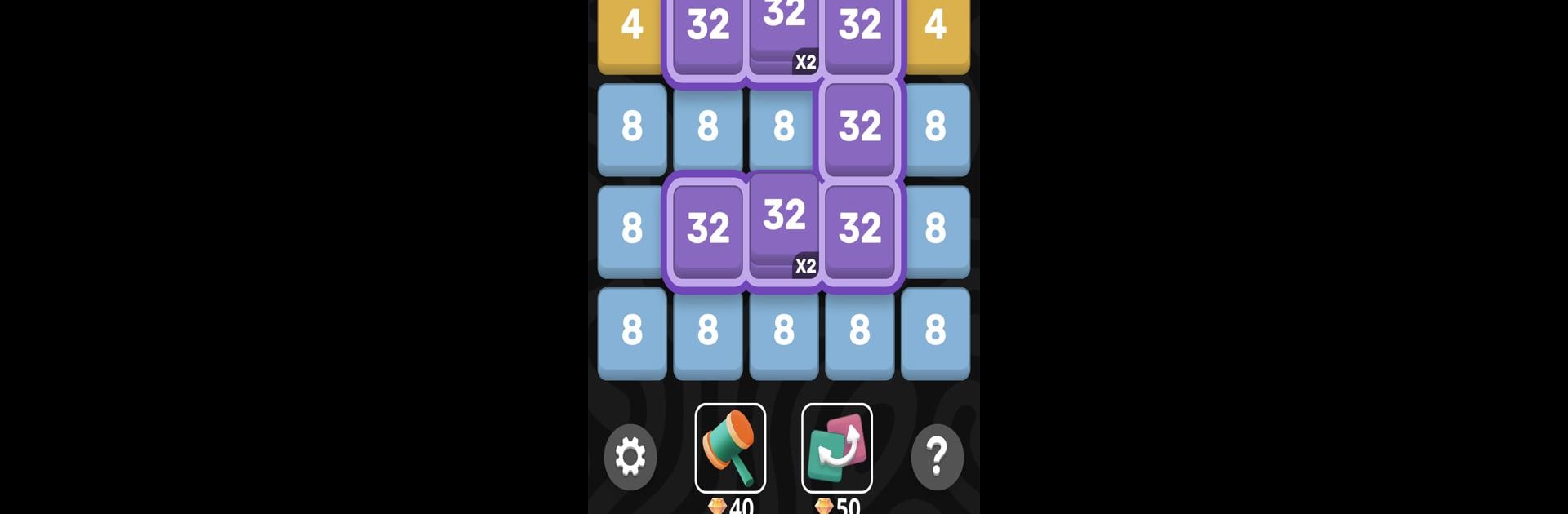

Stack 24
Играйте на ПК с BlueStacks – игровой платформе для приложений на Android. Нас выбирают более 500 млн. игроков.
Страница изменена: 6 нояб. 2024 г.
Play Stack 24 on PC or Mac
Stack 24 is a Puzzle game developed by Funvent Studios DMCC. BlueStacks app player is the best Android emulator to play this Android game on your PC or Mac for an immersive gaming experience.
About the Game
Stack 24, developed by Funvent Studios DMCC, is a number-merging puzzle that challenges your strategic thinking. Aim to merge identical number tiles to create larger ones, with the ultimate goal of reaching infinity. It’s a fresh twist on classic puzzles that keeps you engaged as you strive to break your own records.
Game Features
-
Strategic Merging: Combine two or more identical tiles to form the next higher number, or go big and merge five to unlock powerful combos!
-
Endless Challenge: There’s no cap on how far you can go—keep stacking and see how high your numbers climb before the board fills up.
-
Intuitive Gameplay: The rules are simple, but mastering the game requires thoughtful planning and quick thinking.
-
Competitive Fun: Chase the thrill of unlocking the ultimate number and outdo your previous scores.
Stack 24 offers a satisfying puzzling experience that’ll have you merging numbers for hours!
Играйте в игру Stack 24 на ПК. Это легко и просто.
-
Скачайте и установите BlueStacks на ПК.
-
Войдите в аккаунт Google, чтобы получить доступ к Google Play, или сделайте это позже.
-
В поле поиска, которое находится в правой части экрана, введите название игры – Stack 24.
-
Среди результатов поиска найдите игру Stack 24 и нажмите на кнопку "Установить".
-
Завершите авторизацию в Google (если вы пропустили этот шаг в начале) и установите игру Stack 24.
-
Нажмите на ярлык игры Stack 24 на главном экране, чтобы начать играть.