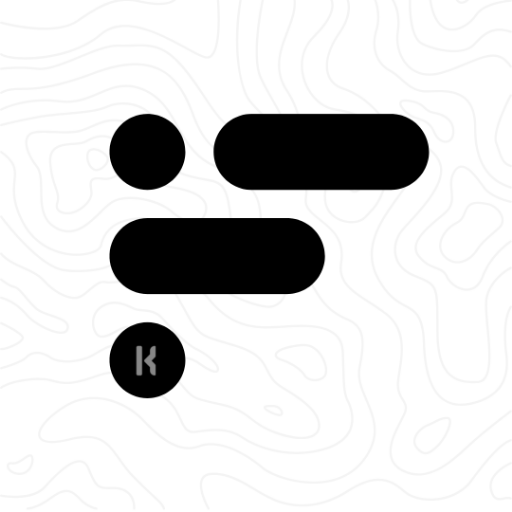FusiOn for KWGT
500M + oyuncunun güvendiği Android Oyun Platformu, BlueStacks ile PC'de oynayın.
Sayfa Değiştirilme tarihi: 14 Ağustos 2020
Play FusiOn for KWGT on PC
Based on #neomorphism style for make your phone screen awesome.
Weekly Updates.
This is not a stand alone app. FusiOn widgets require KWGT PRO application ( not free version of this app
What you need:👇
✔ KWGT PRO App
KWGT https://play.google.com/store/apps/details?id=org.kustom.widget
Pro key https://play.google.com/store/apps/details?id=org.kustom.widget.pro
✔ Custom launcher like a Nova launcher (Recommended)
How to install:
✔ Download FusiOn and KWGT PRO application
✔ Long tap on your homescreen and choose Widget
✔ Choose KWGT Widget
✔ Tap on the widget and choose installed FusiOn
✔ Choose widget which you like.
✔ Enjoy!
If the widget is not right sized use the scaling in the KWGT option to apply correctly size.
Please contact me with any questions/issues before leaving a negative rating.
Twitter Handle @RajjAryaa
Or Mail me at ✉ keepingtocarry@gmail.com
FusiOn for KWGT oyununu PC'de oyna. Başlamak çok kolay.
-
BlueStacks'i PC'nize İndirin ve Yükleyin
-
Play Store'a erişmek için Google girişi yapın ya da daha sonraya bırakın.
-
Sağ üst köşeye FusiOn for KWGT yazarak arayın.
-
FusiOn for KWGT uygulamasını arama sonuçlarından indirmek için tıklayın.
-
(iEğer Adım 2'yi atladıysanız) FusiOn for KWGT uygulamasını yüklemek için Google'a giriş yapın.
-
Oynatmaya başlatmak için ekrandaki FusiOn for KWGT ikonuna tıklayın.