
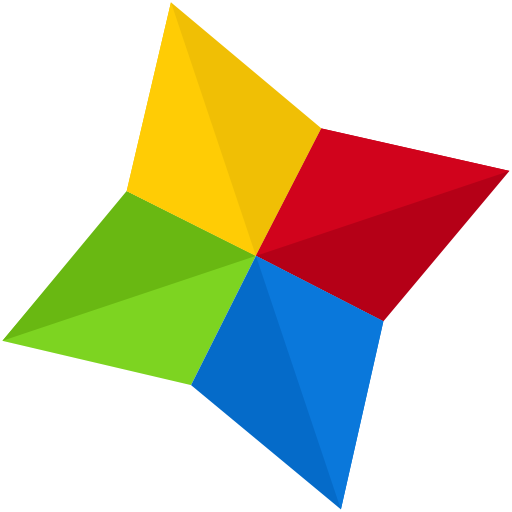
Trình duyệt Internet START
Chơi trên PC với BlueStacks - Nền tảng chơi game Android, được hơn 500 triệu game thủ tin tưởng.
Trang đã được sửa đổi vào: 27 tháng 3, 2019
Play START Internet Browser on PC
The most advanced mobile browser - based on Chromium
Bottom Search & Address Bar
No more finger acrobatics when using the phone with one hand. Search, navigate and share with an easy to reach Omnibox. Results and suggestions instantly appear as you type, including your recent searches and visited websites. Get anywhere in a snap.
Your Favorites And History One Swipe Away
Simple swiping to the left and right, lets you switch quickly between Start Page, Search History and Favorites.
Discover Trending Topics In Your Language
News
Trending news headlines based on live searches from users around the world.
Videos
Daily selection of the most popular videos from YouTube and other video sources.
Weather
Accurate hourly and daily weather forecast for your city.
Fast One-Tap Sharing
Easy to reach sharing button lets you share your favorite content to friends and social media channels instantly.
Even more features
Auto-Fill
Skip all that small-screen typing. Autofill lets you complete forms with just one click.
Voice Commands
Search and take action without typing. Simply use your voice and give commands.
Incognito
Surf private in incognito mode if you don’t want your websites visits, search history and cookies recorded.
Data Compression
Reduce cellular data usage significantly to surf fast and cost-efficient by using Google's proxy servers.
Security
Surf secure and safe on the web with built in malware and phishing protection. Auto-updates keeps you always on the latest security standard.
Chơi Trình duyệt Internet START trên PC. Rất dễ để bắt đầu
-
Tải và cài đặt BlueStacks trên máy của bạn
-
Hoàn tất đăng nhập vào Google để đến PlayStore, hoặc thực hiện sau
-
Tìm Trình duyệt Internet START trên thanh tìm kiếm ở góc phải màn hình
-
Nhấn vào để cài đặt Trình duyệt Internet START trong danh sách kết quả tìm kiếm
-
Hoàn tất đăng nhập Google (nếu bạn chưa làm bước 2) để cài đặt Trình duyệt Internet START
-
Nhấn vào icon Trình duyệt Internet START tại màn hình chính để bắt đầu chơi



