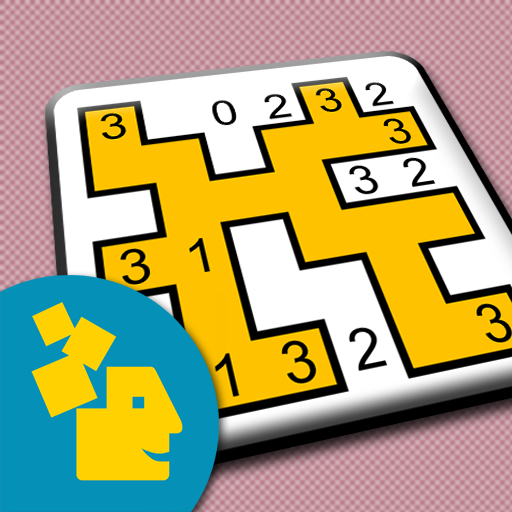Sudoku!
Играйте на ПК с BlueStacks – игровой платформе для приложений на Android. Нас выбирают более 500 млн. игроков.
Страница изменена: 18 ноября 2019 г.
Play Sudoku! on PC
It's the classic Sudoku game, but with some cool features:
• Dark Mode
Completely black background, for enjoying a full experience on OLED devices.
Design is slightly different for reducing light surfaces.
• Hints
Have you ever got stuck playing a sudoku? Other apps tell you as hint the number that goes on the selected cell, but that's not the spirit of the game. Sudoku! will show you the next step, telling you why that number goes for sure on that cell, so you can continue playing.
• Landscape
It's really strange to see an app which fully support on landscape, but in Sudoku! you can play as you want.
• Infinite Sudokus
This app comes with an built-in generator, which ensures not only that it has a unique solution, but also that you never have to use try-error. Endless fun!
• Solver
If you are stuck with a sudoku from another app/book, you can submit it on the app so you can use hints also over it! Finish those sudokus that you never knew how to end!
Sudoku! has also the typical features:
• Four levels: Easy, Medium, Hard and Master.
• Infinite undos: you always can undo upon the beginning, even if you close the app.
• Notes: as in paper version, but these get updated automatically.
• Statistics: check your records in each level so you can analyze your progress.
This app has been developed with the latest Android functions and is based on Google's Material Design guidelines, to provide the best user experience.
Avaliable in these languages: english, galician and spanish.
Играйте в игру Sudoku! на ПК. Это легко и просто.
-
Скачайте и установите BlueStacks на ПК.
-
Войдите в аккаунт Google, чтобы получить доступ к Google Play, или сделайте это позже.
-
В поле поиска, которое находится в правой части экрана, введите название игры – Sudoku!.
-
Среди результатов поиска найдите игру Sudoku! и нажмите на кнопку "Установить".
-
Завершите авторизацию в Google (если вы пропустили этот шаг в начале) и установите игру Sudoku!.
-
Нажмите на ярлык игры Sudoku! на главном экране, чтобы начать играть.