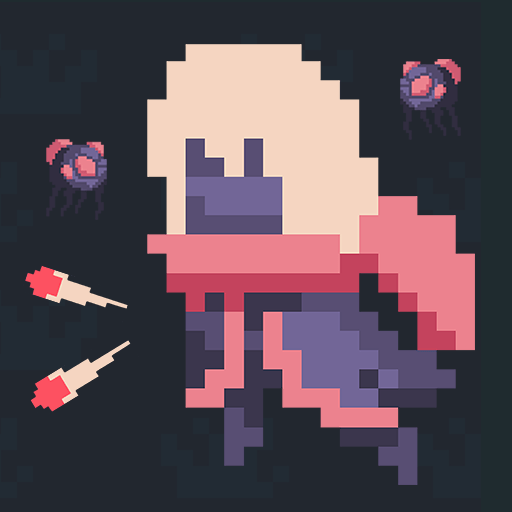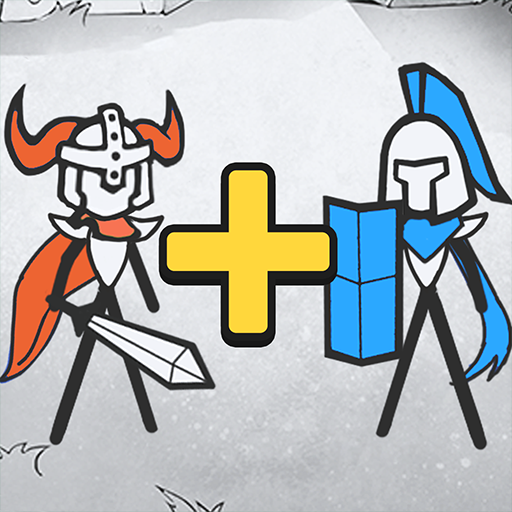Galaxy Squad: Airplane Games
Play on PC with BlueStacks – the Android Gaming Platform, trusted by 500M+ gamers.
Page Modified on: Dec 5, 2022
Play Galaxy Squad: Airplane Games on PC
As the level increases, you will face more powerful enemies and more complex and dangerous environments. Therefore, you also need to keep growing and becoming stronger, and finally you can face multiple extreme boss battles.
How to play:
- Touch screen to control the spaceship.
- Collect pieces to evolve your spacecraft.
- Click the skill button to release the skill.
- Click the switch button to switch space team.
- Use gold coins and gems to upgrade your spaceship, and only by continuously upgrading the level can you defeat stronger enemies.
Features:
- Exciting space battle experience
- Space shooting game for spaceship fan
- Well-designed pixel UI, nostalgic style
- Single Mode, Multiple Mode and Rand Mode
- Epic BOSS CHALLENGE!Enjoy the real master showdown!
Play Galaxy Squad: Airplane Games on PC. It’s easy to get started.
-
Download and install BlueStacks on your PC
-
Complete Google sign-in to access the Play Store, or do it later
-
Look for Galaxy Squad: Airplane Games in the search bar at the top right corner
-
Click to install Galaxy Squad: Airplane Games from the search results
-
Complete Google sign-in (if you skipped step 2) to install Galaxy Squad: Airplane Games
-
Click the Galaxy Squad: Airplane Games icon on the home screen to start playing