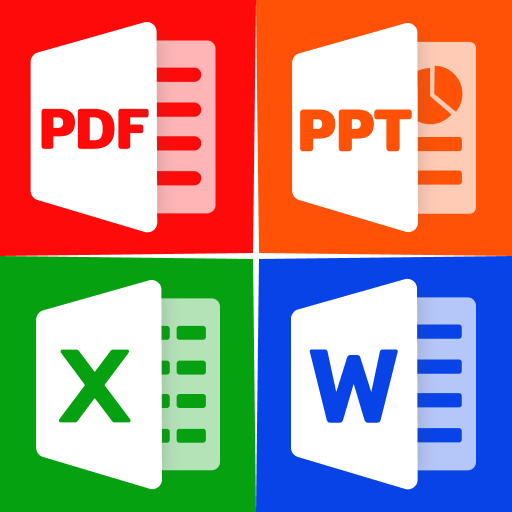Galeria - Galeria de fotos
Jogue no PC com BlueStacks - A Plataforma de Jogos Android, confiada por mais de 500 milhões de jogadores.
Página modificada em: 8 de fev. de 2024
Play Gallery - Photo Gallery, Vault on PC
The gallery supports viewing files in various formats like JPEG, GIF, PNG, SVG, Panoramic, MP4, MKV, RAW, and more. Download the gallery for free and let us assist you in keeping everything organized!
Photo Editor
Edit your photos effortlessly with Gallery's built-in Photo Editor. Crop, rotate, resize, and apply filters or blur to enhance your photos with ease.
Easily locate your favorite moments!
Gallery makes it simple to find the photo you need among a bunch of photos. It supports sorting by multiple types, filtering, and searching photos, making it quick to find the specific one you want.
Private Photo Vault Locker & Video Vault Locker
Keep your private videos and photos safe using a PIN code and encryption. It's the most secure way to protect sensitive files. Now, you can share your phone without any worries about privacy problems.
Recover Deleted Photos and Deleted Videos
No need to panic if you accidentally deleted precious photos or videos! You can effortlessly recover them from the recycle bin. The Gallery automatically saves deleted files in the recycle bin, making it easy for you to find and restore all your deleted photos and videos.
Introducing Smart Gallery:
- Crop, filter, and blur your pictures
- Resize, rotate, and zoom HD photos
- Crop and compress videos
- Swiftly search through photos, pictures, and videos
- Create password-protected folders to secure and hide your photos, videos, and GIFs
- Enjoy customizable photo slideshows with adjustable interval times
- Sort your files by name, date, size, and more
- Compatible for use on tablets (pads)
- Recover accidentally deleted photos and videos
- No need for internet access. Your content stays 100% private.
Notice
*To fully utilize features like file encryption and management, Android 11 users are required to grant the MANAGE_EXTERNAL_STORAGE permission.
Gallery vault app
Looking for a way to manage your gallery photo album securely? Give this Gallery Video Lock a shot! It's not just your typical gallery; it's a gallery vault app designed to secure your photos. Download this Gallery Photo Lock for free and ensure the safety of your files with this trusted gallery vault app.
Photo editor app
This photo gallery also lets you edit photos. It's a simple gallery app for Android. Enjoy your moments using this easy-to-use photo gallery app for Android!
Gallery app photo lock - video lock
Looking for a straightforward gallery app? Not satisfied with your current photo gallery? Give this gallery app a try. This user-friendly gallery app makes it easy to organize your photos and videos. It's the best gallery app for Android users.
Gallery
Are you still searching for a great photo app? Give Gallery a try now! It's a useful and clever gallery that helps you organize and manage your photos and videos.
Album Photo - recent photos
Looking for a photo album to store your favorite pictures? This album photo app can help you manage and hide photos. Check out your photos conveniently in this album photo!
Gallery lock
Don't want others to see your important photos? Give this album - Gallery Lock a try. With this gallery lock, you can keep your photos safe in a folder protected by a password. Ensure your privacy is secure with this gallery video lock.
Photo gallery - favorite photos
Looking for a photo gallery to organize your album? Give this photo gallery a try! This photo gallery is undoubtedly your best choice.
Photos app - gallery photos app
The photos app is convenient and comes with many useful features. Download this photos app now!
Jogue Galeria - Galeria de fotos no PC. É fácil começar.
-
Baixe e instale o BlueStacks no seu PC
-
Conclua o login do Google para acessar a Play Store ou faça isso mais tarde
-
Procure por Galeria - Galeria de fotos na barra de pesquisa no canto superior direito
-
Clique para instalar Galeria - Galeria de fotos a partir dos resultados da pesquisa
-
Conclua o login do Google (caso você pulou a etapa 2) para instalar o Galeria - Galeria de fotos
-
Clique no ícone do Galeria - Galeria de fotos na tela inicial para começar a jogar