
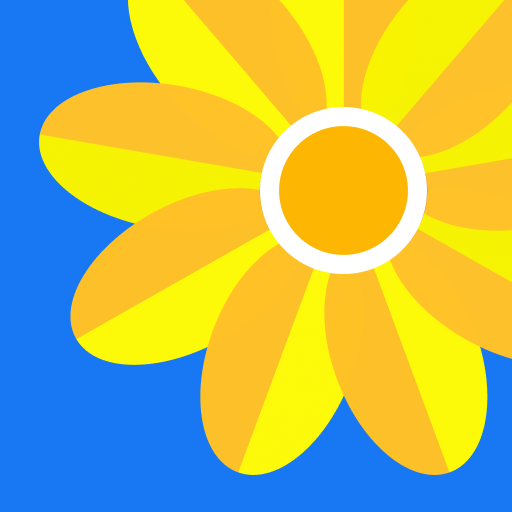
Galeria - Galeria de fotos
Jogue no PC com BlueStacks - A Plataforma de Jogos Android, confiada por mais de 500 milhões de jogadores.
Página modificada em: Mar 10, 2025
Run Gallery - Photo Gallery on PC or Mac
Why limit yourself to your small screen on the phone? Run Gallery – Photo Gallery, an app by Pi Games Studio, best experienced on your PC or Mac with BlueStacks, the world’s #1 Android emulator.
About the App
Gallery – Photo Gallery & Album is your ultimate tool for keeping your photos and videos beautifully organized, whether you’re snapping daily pics or cherishing old memories. Developed by Pi Games Studio, this Photography app helps you manage, edit, and secure your media like a pro. Expect seamless navigation and smart features that make it easy to find, protect, and enhance your media collection. Dive into a world of organized memories, all accessible through your trusty Android device.
App Features
📅 Organize Your Photos, Videos & Albums:
– Auto-arrange media by date, location, and folders.
– Swiftly search and filter galleries to find what you need.
– Manage media across multiple SD cards right from the app.
– Retrieve deleted media from a handy recycle bin.
🔐 Secure Your Photo Gallery & Albums:
– Safeguard with a secure PIN, password, or fingerprint.
– Hide sensitive media in password-protected folders.
– Easy password recovery with security questions.
🎨 Edit Photos & Videos with Ease:
– Crop, rotate, resize, and enhance with an integrated editor.
– Add creative filters, blur effects, and text overlays.
🚀 Effortless Media Management:
– Enjoy smooth HD video playback within the gallery.
– Rename, delete, share, and sort media with ease.
– View media in grid or list format, sorted by your preference.
🌈 Smart Gallery with Advanced Features:
– Detect and clear similar photos to save space.
– Manage large videos and screenshots to optimize storage.
– Create customizable photo slideshows offline for privacy.
📞 After Call Feature:
– Quickly view recently added photos post-call for easy access.
Gallery – Photo Gallery & Album by Pi Games Studio makes managing your media a breeze—experience snappy performance and robust privacy features with ease, potentially even on your PC using BlueStacks!
Ready to experience Gallery – Photo Gallery on a bigger screen, in all its glory? Download BlueStacks now.
Jogue Galeria - Galeria de fotos no PC. É fácil começar.
-
Baixe e instale o BlueStacks no seu PC
-
Conclua o login do Google para acessar a Play Store ou faça isso mais tarde
-
Procure por Galeria - Galeria de fotos na barra de pesquisa no canto superior direito
-
Clique para instalar Galeria - Galeria de fotos a partir dos resultados da pesquisa
-
Conclua o login do Google (caso você pulou a etapa 2) para instalar o Galeria - Galeria de fotos
-
Clique no ícone do Galeria - Galeria de fotos na tela inicial para começar a jogar



