
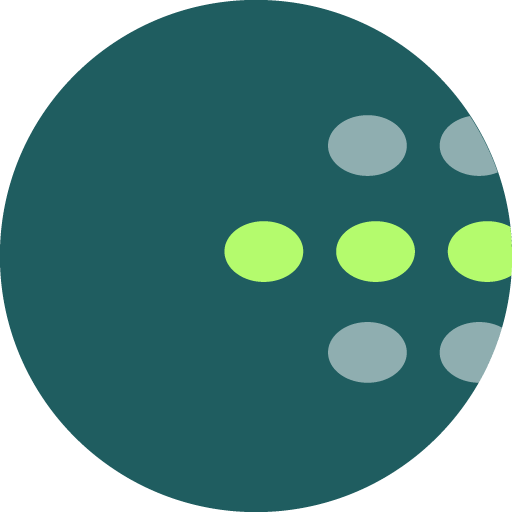
OTOTO
Jouez sur PC avec BlueStacks - la plate-forme de jeu Android, approuvée par + 500M de joueurs.
Page Modifiée le: 18 avr. 2021
Play OTOTO on PC
What happens when you are on the road?
What happens when you are in a meeting?
What happens when you are back home visiting relatives?
Introducing OTOTO, the new fleet management application at the palm of your hand!
OTOTO provides real time asset information including:
- Map view with asset location tracking
- History of asset trips
- Real time alerts
- Immobilizer feature
- Engine diagnostics
Coming Soon!
Telematics Artificial Intelligence providing you with tips, recommendations and insights assisting you with the day to day management of your fleet and increasing your bottom line.
Powered by Galooli - visit us at www.galooli.com
Jouez à OTOTO sur PC. C'est facile de commencer.
-
Téléchargez et installez BlueStacks sur votre PC
-
Connectez-vous à Google pour accéder au Play Store ou faites-le plus tard
-
Recherchez OTOTO dans la barre de recherche dans le coin supérieur droit
-
Cliquez pour installer OTOTO à partir des résultats de la recherche
-
Connectez-vous à Google (si vous avez ignoré l'étape 2) pour installer OTOTO
-
Cliquez sur l'icône OTOTO sur l'écran d'accueil pour commencer à jouer
