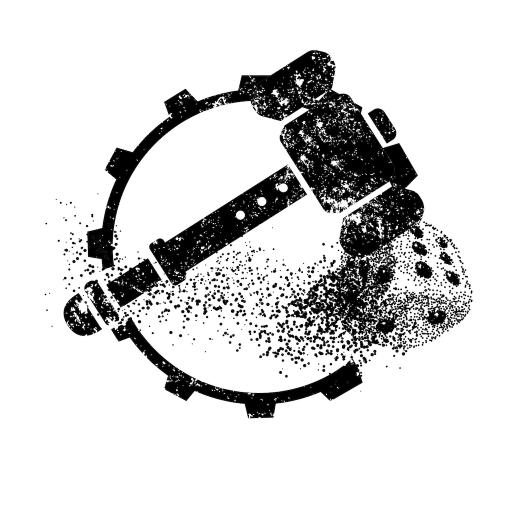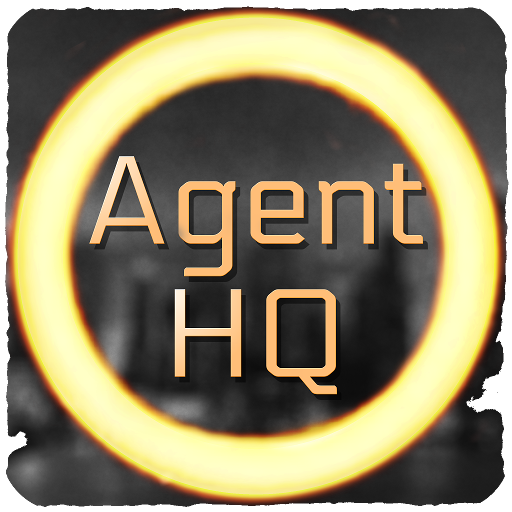
Agent HQ for The Division
Juega en PC con BlueStacks: la plataforma de juegos Android, en la que confían más de 500 millones de jugadores.
Página modificada el: 17 feb 2018
Play Agent HQ for The Division on PC
Discover rare items hidden all over the map.
1st app world-wide to deliver those features for The Division!
Join the community of players in this fast expanding app.
New features and data is added daily.
- Server based app to keep you up to date!
- Map: scroll, zoom, explore
- Profile: add your name, level and more
- Chat: talk to the community
- Coming: Clan, LFG, much more!
VIP ?
The app is free, but you can support the development by donating.
Every bank note (please without *contamination) will help.
*contamination?
In The Division contaminated bank notes were the cause of the massive outbreak.
Explore a huge world and dive into the backstory or go rogue in the Dark Zone.
Classified Information:
The app (and the developer in fact) takes your privacy serious.
No personal information is collected, touched, accessed or read from your device!
Installation issues?
Very few people end up with no graphics (see only colored squares).
A solution has been found, but it needs to be properly tested before deploying it to everyone.
Juega Agent HQ for The Division en la PC. Es fácil comenzar.
-
Descargue e instale BlueStacks en su PC
-
Complete el inicio de sesión de Google para acceder a Play Store, o hágalo más tarde
-
Busque Agent HQ for The Division en la barra de búsqueda en la esquina superior derecha
-
Haga clic para instalar Agent HQ for The Division desde los resultados de búsqueda
-
Complete el inicio de sesión de Google (si omitió el paso 2) para instalar Agent HQ for The Division
-
Haz clic en el ícono Agent HQ for The Division en la pantalla de inicio para comenzar a jugar