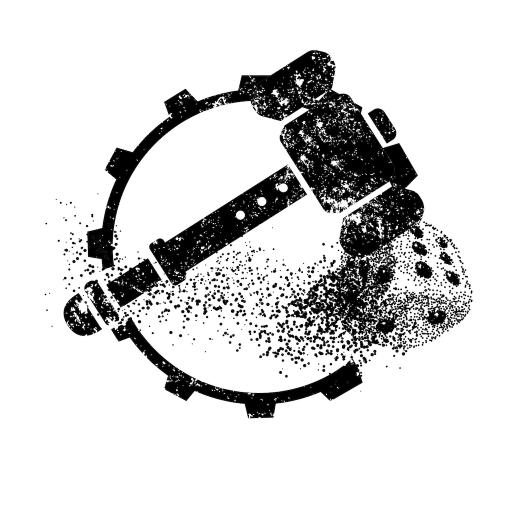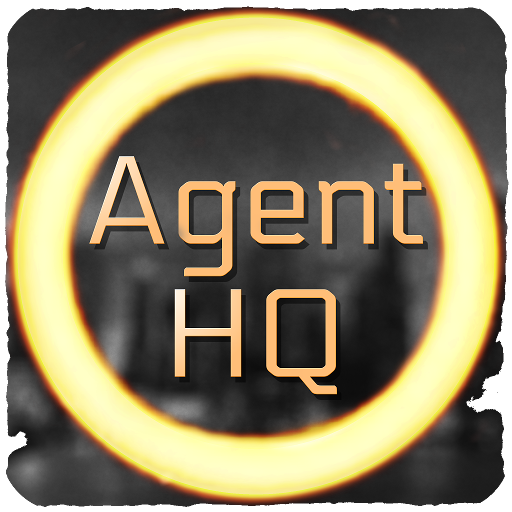
Agent HQ for The Division
Graj na PC z BlueStacks – Platforma gamingowa Android, która uzyskała zaufanie ponad 500 milionów graczy!
Strona zmodyfikowana w dniu: 17 lut 2018
Play Agent HQ for The Division on PC
Discover rare items hidden all over the map.
1st app world-wide to deliver those features for The Division!
Join the community of players in this fast expanding app.
New features and data is added daily.
- Server based app to keep you up to date!
- Map: scroll, zoom, explore
- Profile: add your name, level and more
- Chat: talk to the community
- Coming: Clan, LFG, much more!
VIP ?
The app is free, but you can support the development by donating.
Every bank note (please without *contamination) will help.
*contamination?
In The Division contaminated bank notes were the cause of the massive outbreak.
Explore a huge world and dive into the backstory or go rogue in the Dark Zone.
Classified Information:
The app (and the developer in fact) takes your privacy serious.
No personal information is collected, touched, accessed or read from your device!
Installation issues?
Very few people end up with no graphics (see only colored squares).
A solution has been found, but it needs to be properly tested before deploying it to everyone.
Zagraj w Agent HQ for The Division na PC. To takie proste.
-
Pobierz i zainstaluj BlueStacks na PC
-
Zakończ pomyślnie ustawienie Google, aby otrzymać dostęp do sklepu Play, albo zrób to później.
-
Wyszukaj Agent HQ for The Division w pasku wyszukiwania w prawym górnym rogu.
-
Kliknij, aby zainstalować Agent HQ for The Division z wyników wyszukiwania
-
Ukończ pomyślnie rejestrację Google (jeśli krok 2 został pominięty) aby zainstalować Agent HQ for The Division
-
Klinij w ikonę Agent HQ for The Division na ekranie startowym, aby zacząć grę