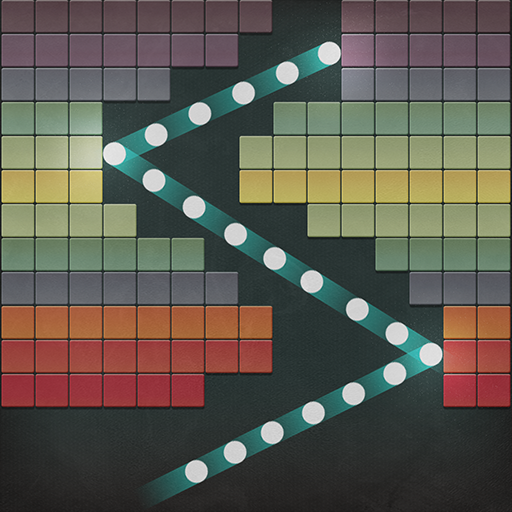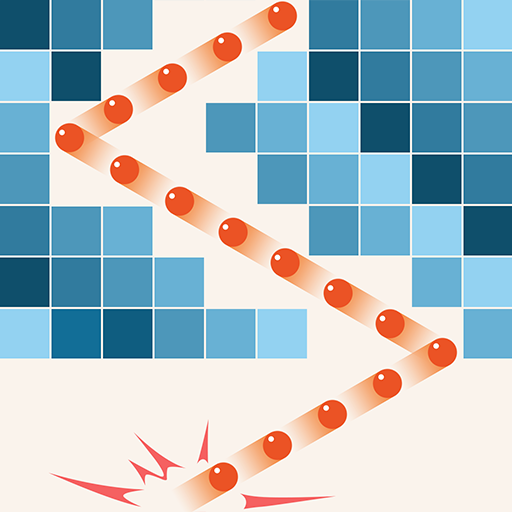Bricks Breaker - Glow Balls Blast
Gioca su PC con BlueStacks: la piattaforma di gioco Android, considerata affidabile da oltre 500 milioni di giocatori.
Pagina modificata il: 8 gennaio 2020
Play Bricks Breaker - Glow Balls Blast on PC
Play this game to relax your brain and exercise your thinking skills.
You will find it very interesting when you focus on breaking bricks with a ball.
Tip: You must break through the adjusted squares at a time to get the highest score and Samsung passes the level.
We have a number of props to help you pass the level.
How to play:
- Move the screen above the finger and release the launch pin.
- Find the best position and angle to hit more bricks.
- When the number of bricks becomes 0, the bricks will shatter.
- Don't let the bricks reach the bottom, otherwise the game will end immediately.
Features:
- Fluorescent colored art, bringing gorgeous visual enjoyment.
- This is a free game.
- Easy to operate, easy to use, can be operated with just one finger.
- Thousands of levels, a combination of various graphics.
- More props play combination, more fun
- Endless mode and challenge mode for a new experience
- Play offline, no WIFI, play at any time
- Support for achievements and leaderboards, as well as local rankings.
Please start this game right away and you will not be able to stop.
Gioca Bricks Breaker - Glow Balls Blast su PC. È facile iniziare.
-
Scarica e installa BlueStacks sul tuo PC
-
Completa l'accesso a Google per accedere al Play Store o eseguilo in un secondo momento
-
Cerca Bricks Breaker - Glow Balls Blast nella barra di ricerca nell'angolo in alto a destra
-
Fai clic per installare Bricks Breaker - Glow Balls Blast dai risultati della ricerca
-
Completa l'accesso a Google (se hai saltato il passaggio 2) per installare Bricks Breaker - Glow Balls Blast
-
Fai clic sull'icona Bricks Breaker - Glow Balls Blast nella schermata principale per iniziare a giocare