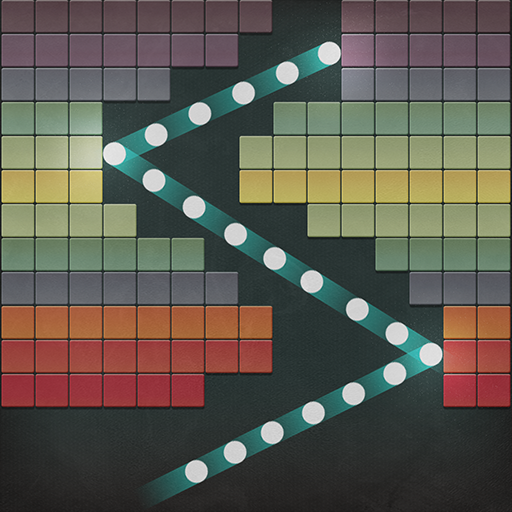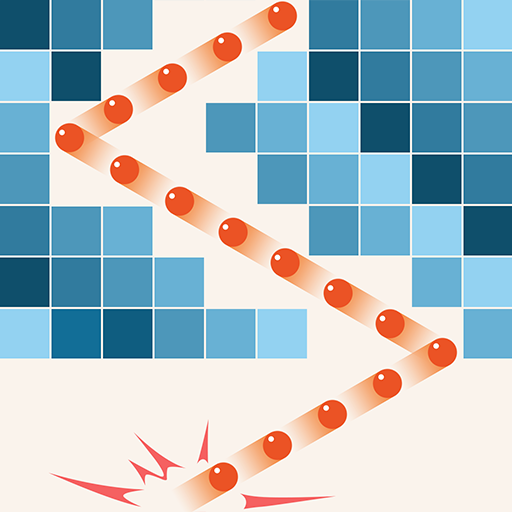このページには広告が含まれます

レンガブレーカーグローボールブラスト
Puzzle | Red cat studio-focused puzzle game
BlueStacksを使ってPCでプレイ - 5憶以上のユーザーが愛用している高機能Androidゲーミングプラットフォーム
Play Bricks Breaker - Glow Balls Blast on PC
Bricks Crusher-Glow Balls Blast is a classic arcade game.
Play this game to relax your brain and exercise your thinking skills.
You will find it very interesting when you focus on breaking bricks with a ball.
Tip: You must break through the adjusted squares at a time to get the highest score and Samsung passes the level.
We have a number of props to help you pass the level.
How to play:
- Move the screen above the finger and release the launch pin.
- Find the best position and angle to hit more bricks.
- When the number of bricks becomes 0, the bricks will shatter.
- Don't let the bricks reach the bottom, otherwise the game will end immediately.
Features:
- Fluorescent colored art, bringing gorgeous visual enjoyment.
- This is a free game.
- Easy to operate, easy to use, can be operated with just one finger.
- Thousands of levels, a combination of various graphics.
- More props play combination, more fun
- Endless mode and challenge mode for a new experience
- Play offline, no WIFI, play at any time
- Support for achievements and leaderboards, as well as local rankings.
Please start this game right away and you will not be able to stop.
Play this game to relax your brain and exercise your thinking skills.
You will find it very interesting when you focus on breaking bricks with a ball.
Tip: You must break through the adjusted squares at a time to get the highest score and Samsung passes the level.
We have a number of props to help you pass the level.
How to play:
- Move the screen above the finger and release the launch pin.
- Find the best position and angle to hit more bricks.
- When the number of bricks becomes 0, the bricks will shatter.
- Don't let the bricks reach the bottom, otherwise the game will end immediately.
Features:
- Fluorescent colored art, bringing gorgeous visual enjoyment.
- This is a free game.
- Easy to operate, easy to use, can be operated with just one finger.
- Thousands of levels, a combination of various graphics.
- More props play combination, more fun
- Endless mode and challenge mode for a new experience
- Play offline, no WIFI, play at any time
- Support for achievements and leaderboards, as well as local rankings.
Please start this game right away and you will not be able to stop.
レンガブレーカーグローボールブラストをPCでプレイ
-
BlueStacksをダウンロードしてPCにインストールします。
-
GoogleにサインインしてGoogle Play ストアにアクセスします。(こちらの操作は後で行っても問題ありません)
-
右上の検索バーにレンガブレーカーグローボールブラストを入力して検索します。
-
クリックして検索結果からレンガブレーカーグローボールブラストをインストールします。
-
Googleサインインを完了してレンガブレーカーグローボールブラストをインストールします。※手順2を飛ばしていた場合
-
ホーム画面にてレンガブレーカーグローボールブラストのアイコンをクリックしてアプリを起動します。