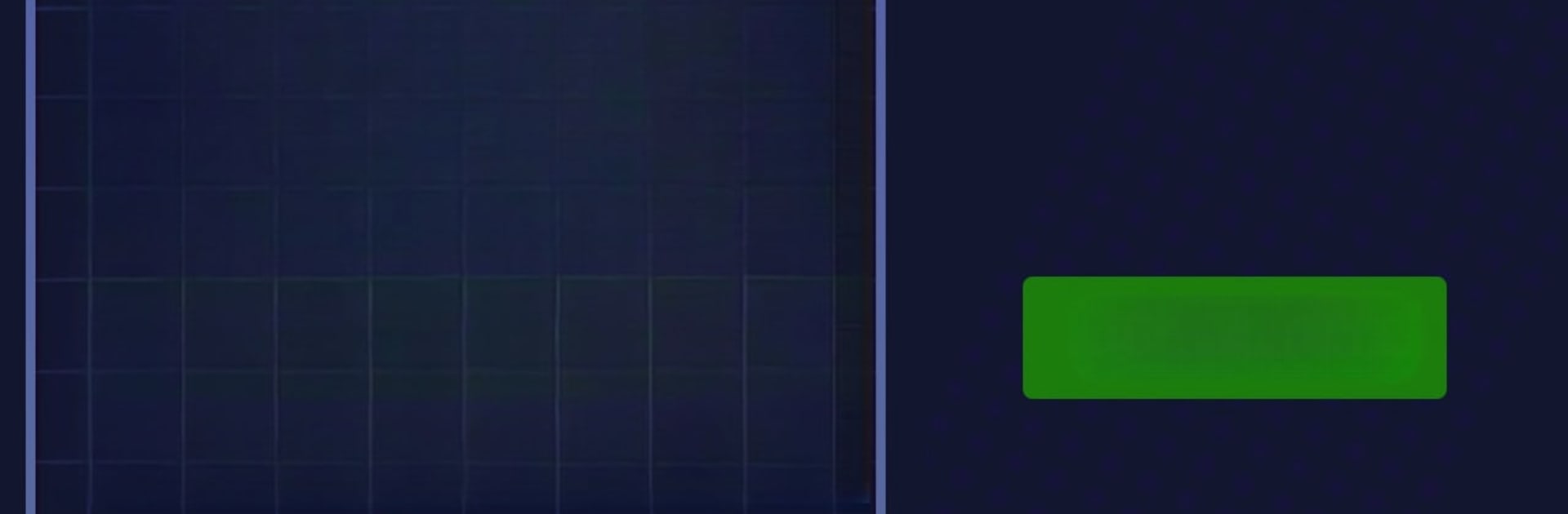
Brick Ball Fun - Crush blocks
Spiele auf dem PC mit BlueStacks - der Android-Gaming-Plattform, der über 500 Millionen Spieler vertrauen.
Seite geändert am: Oct 21, 2025
Play Brick Ball Fun - Crush blocks on PC or Mac
Join millions to experience Brick Ball Fun – Crush blocks, an exciting Casual game from Red cat studio-focused puzzle game. With BlueStacks App Player, you are always a step ahead of your opponent, ready to outplay them with faster gameplay and better control with the mouse and keyboard on your PC or Mac.
About the Game
Brick Ball Fun – Crush blocks from Red cat studio-focused puzzle game is all about that satisfying feeling of watching bricks shatter as you aim and launch glowing balls. It’s a laid-back but seriously addictive casual game where the goal is simple: knock out every last block before they reach the bottom. Whether you’ve got a few minutes or a whole evening, this is one of those games you’ll start—and then suddenly realize you’ve just played for much longer than you meant to.
Game Features
-
Effortless Controls
Just tap and swipe to send your balls flying; it’s all done with one finger. No complicated commands to remember—perfect for zoning out or fidgeting. -
Challenging Angles
The trick is in the angle. Picking the right spot to launch your shots is what really makes or breaks each round. Sometimes it’s pure luck, but often, it’s about spotting that perfect shot. -
Play Offline
No Wi-Fi? No problem. You can break blocks anytime, anywhere. -
Unlockable Items
Discover different props along the way that give your game a little extra twist and make things more interesting. -
Achievements and Leaderboards
Collect stars, hit goals, rack up your best scores, and see how you measure up against everyone else. -
Relaxing Gameplay
It’s easy to sink into a flow—great for clearing your head or just relaxing after a long day. -
BlueStacks Compatibility
If you’d rather crush blocks on a bigger screen, BlueStacks makes it easy to play on your PC. -
Free to Play
You don’t have to spend a dime to get started or keep playing. -
Quick Sessions
Rounds are short and sweet, so you can pick it up for a minute or stay for as long as you like.
Get ready for a buttery smooth, high-performance gaming action only on BlueStacks.
Spiele Brick Ball Fun - Crush blocks auf dem PC. Der Einstieg ist einfach.
-
Lade BlueStacks herunter und installiere es auf deinem PC
-
Schließe die Google-Anmeldung ab, um auf den Play Store zuzugreifen, oder mache es später
-
Suche in der Suchleiste oben rechts nach Brick Ball Fun - Crush blocks
-
Klicke hier, um Brick Ball Fun - Crush blocks aus den Suchergebnissen zu installieren
-
Schließe die Google-Anmeldung ab (wenn du Schritt 2 übersprungen hast), um Brick Ball Fun - Crush blocks zu installieren.
-
Klicke auf dem Startbildschirm auf das Brick Ball Fun - Crush blocks Symbol, um mit dem Spielen zu beginnen

