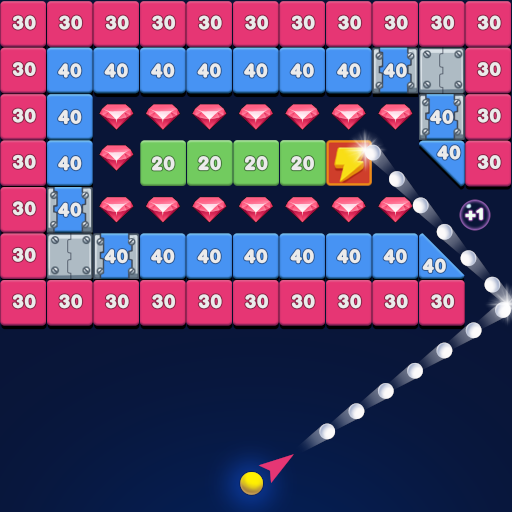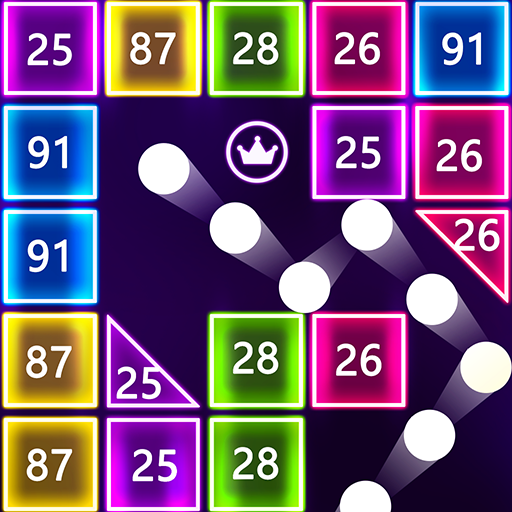
Brick Ball Fun-Crush blocks
Play on PC with BlueStacks – the Android Gaming Platform, trusted by 500M+ gamers.
Page Modified on: October 21, 2020
Play Brick Ball Fun-Crush blocks on PC
Use your Einstein's brain and swipe the glow balls to break all the bricks.
👀You'd better focus on ballz.Find the best location to damage the bricks and destroy the bricks. Earn three stars to pass!
How to play:
Hold the screen with your finger ,The ball flies to wherever you touched.
Break the bricks, don't let them fall to the lowest point.
Find the best angle and position to crush each block.
Clear all the bricks on the board to get through.
Why choose us:
❤️NO WIFI:Play offline.
❤️Free to play.
❤️Simple and easy to play.
❤️Easy game controls with one finger.
❤️Multiple props for more fun!
❤️Achievements & leaderboard.
Let's download for free today!
Relax your brain in the addicted balls bricks breaker puzzle game world!
Play Brick Ball Fun-Crush blocks on PC. It’s easy to get started.
-
Download and install BlueStacks on your PC
-
Complete Google sign-in to access the Play Store, or do it later
-
Look for Brick Ball Fun-Crush blocks in the search bar at the top right corner
-
Click to install Brick Ball Fun-Crush blocks from the search results
-
Complete Google sign-in (if you skipped step 2) to install Brick Ball Fun-Crush blocks
-
Click the Brick Ball Fun-Crush blocks icon on the home screen to start playing