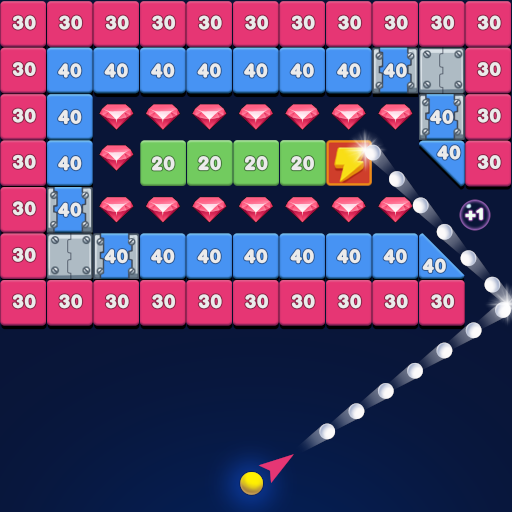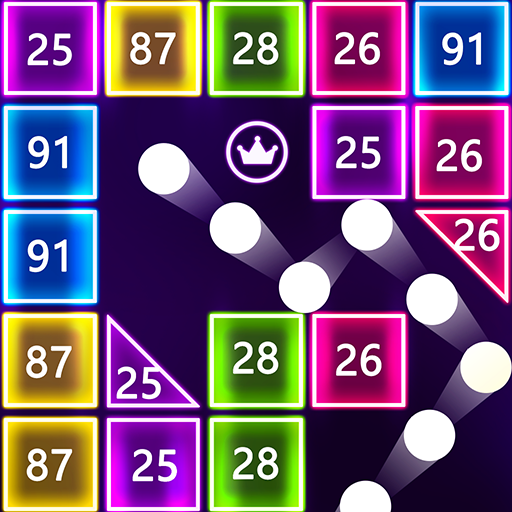
Brick Ball Fun-Crush blocks
Graj na PC z BlueStacks – Platforma gamingowa Android, która uzyskała zaufanie ponad 500 milionów graczy!
Strona zmodyfikowana w dniu: 21 października 2020
Play Brick Ball Fun-Crush blocks on PC
Use your Einstein's brain and swipe the glow balls to break all the bricks.
👀You'd better focus on ballz.Find the best location to damage the bricks and destroy the bricks. Earn three stars to pass!
How to play:
Hold the screen with your finger ,The ball flies to wherever you touched.
Break the bricks, don't let them fall to the lowest point.
Find the best angle and position to crush each block.
Clear all the bricks on the board to get through.
Why choose us:
❤️NO WIFI:Play offline.
❤️Free to play.
❤️Simple and easy to play.
❤️Easy game controls with one finger.
❤️Multiple props for more fun!
❤️Achievements & leaderboard.
Let's download for free today!
Relax your brain in the addicted balls bricks breaker puzzle game world!
Zagraj w Brick Ball Fun-Crush blocks na PC. To takie proste.
-
Pobierz i zainstaluj BlueStacks na PC
-
Zakończ pomyślnie ustawienie Google, aby otrzymać dostęp do sklepu Play, albo zrób to później.
-
Wyszukaj Brick Ball Fun-Crush blocks w pasku wyszukiwania w prawym górnym rogu.
-
Kliknij, aby zainstalować Brick Ball Fun-Crush blocks z wyników wyszukiwania
-
Ukończ pomyślnie rejestrację Google (jeśli krok 2 został pominięty) aby zainstalować Brick Ball Fun-Crush blocks
-
Klinij w ikonę Brick Ball Fun-Crush blocks na ekranie startowym, aby zacząć grę