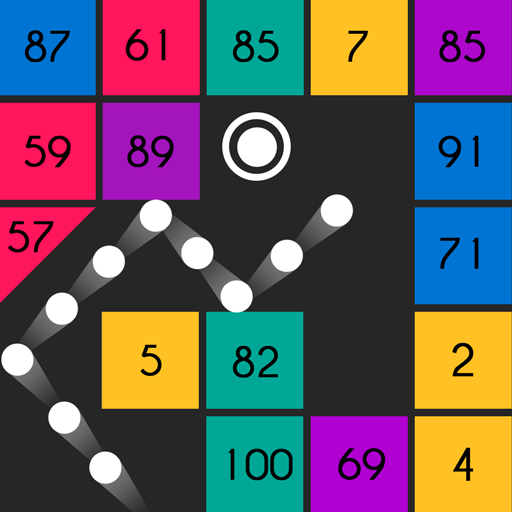Physics Balls
Jouez sur PC avec BlueStacks - la plate-forme de jeu Android, approuvée par + 500M de joueurs.
Page Modifiée le: 7 août 2019
Play Physics Balls on PC
HOW TO PLAY?
Aim at breaking all bricks by one shoot: Swipe your finger and throw balls,Make them roll among the bricks.
Hit items to make extra balls or double size ball.
Prevent the bricks to reach the check-line!
Features:
◉ Perfect physic ball bouncy engine
◉ Fully automatic progress save
◉ Endless game mode
◉ Tablet support
◉ Global Leaderboards
Physics Balls is Suit for all age and completely FREE to play!
Now become the master of the Physic Balls!
contact us:
Website: http://www.crystalrover.com
E-mail: curryvector@gmail.com
Facebook: https://www.facebook.com/AbcVector-488597784826690
Twitter: https://twitter.com/BigdogDev
Jouez à Physics Balls sur PC. C'est facile de commencer.
-
Téléchargez et installez BlueStacks sur votre PC
-
Connectez-vous à Google pour accéder au Play Store ou faites-le plus tard
-
Recherchez Physics Balls dans la barre de recherche dans le coin supérieur droit
-
Cliquez pour installer Physics Balls à partir des résultats de la recherche
-
Connectez-vous à Google (si vous avez ignoré l'étape 2) pour installer Physics Balls
-
Cliquez sur l'icône Physics Balls sur l'écran d'accueil pour commencer à jouer