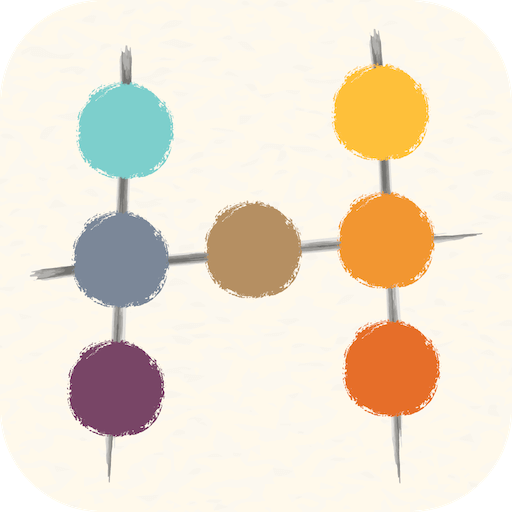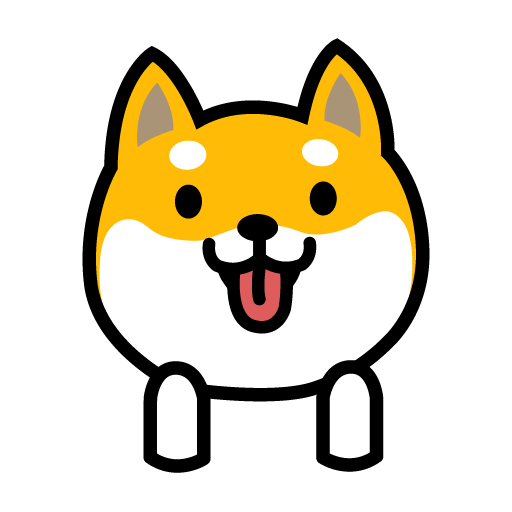Color Gallery:Offline Hue Game
Spiele auf dem PC mit BlueStacks - der Android-Gaming-Plattform, der über 500 Millionen Spieler vertrauen.
Seite geändert am: 29.07.2023
Play Color Gallery:Offline Hue Game on PC or Mac
Color Gallery:Offline Hue Game is a puzzle game developed by CO2 Games – Offline color hue puzzle & match game. BlueStacks app player is the best platform to play this Android game on your PC or Mac for an immersive gaming experience.
Download Color Gallery:Offline Hue Game on PC and prove your sense of color when you arrange the puzzle with the right color hue of color. Enjoy the beauty of a mosaic coming together arranged by colors. Are you ready to play? Download Color Gallery:Offline Hue Game on PC now.
With this game, test your logic and your ability to tell what the right color is. Complete a mosaic artwork puzzle placing and arranging the tiles according to the right shade of color. The color arrangements could start from a warm shade till it becomes dark or the reverse. All you need to do is drag the right tile with the right shade and place it on the board. Enjoy playing in excitement as you witness the beautiful image coming together.
Color Gallery:Offline Hue Game is an offline game that gives you the benefit of playing without an internet connection. The game allows you to download the picture of the completed artwork to your mobile device. Also, you get to play on so many levels that present amazing and beautiful artwork.
Spiele Color Gallery:Offline Hue Game auf dem PC. Der Einstieg ist einfach.
-
Lade BlueStacks herunter und installiere es auf deinem PC
-
Schließe die Google-Anmeldung ab, um auf den Play Store zuzugreifen, oder mache es später
-
Suche in der Suchleiste oben rechts nach Color Gallery:Offline Hue Game
-
Klicke hier, um Color Gallery:Offline Hue Game aus den Suchergebnissen zu installieren
-
Schließe die Google-Anmeldung ab (wenn du Schritt 2 übersprungen hast), um Color Gallery:Offline Hue Game zu installieren.
-
Klicke auf dem Startbildschirm auf das Color Gallery:Offline Hue Game Symbol, um mit dem Spielen zu beginnen