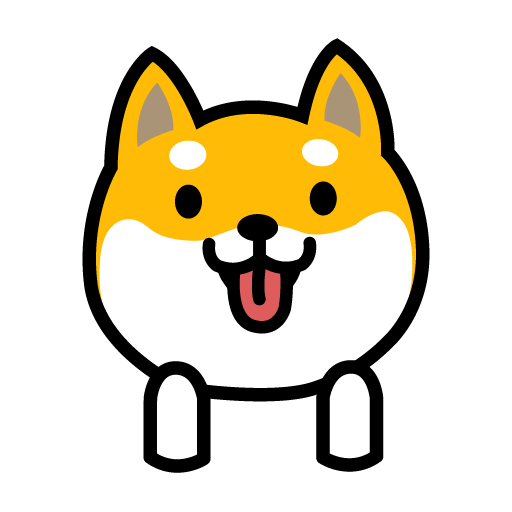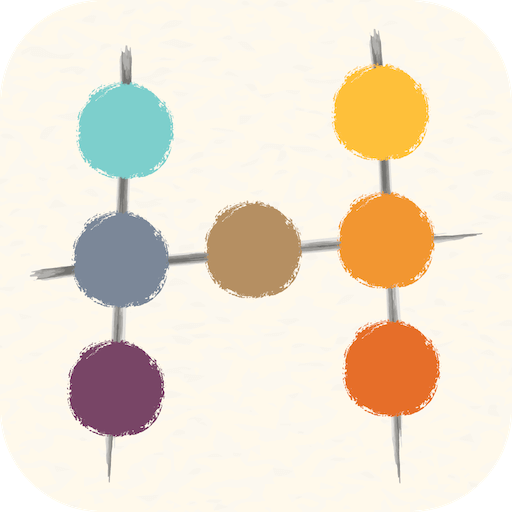Color Gallery:Offline Hue Game
Play on PC with BlueStacks – the Android Gaming Platform, trusted by 500M+ gamers.
Page Modified on: Jul 29, 2023
Play Color Gallery:Offline Hue Game on PC or Mac
Color Gallery:Offline Hue Game is a puzzle game developed by CO2 Games – Offline color hue puzzle & match game. BlueStacks app player is the best platform to play this Android game on your PC or Mac for an immersive gaming experience.
Download Color Gallery:Offline Hue Game on PC and prove your sense of color when you arrange the puzzle with the right color hue of color. Enjoy the beauty of a mosaic coming together arranged by colors. Are you ready to play? Download Color Gallery:Offline Hue Game on PC now.
With this game, test your logic and your ability to tell what the right color is. Complete a mosaic artwork puzzle placing and arranging the tiles according to the right shade of color. The color arrangements could start from a warm shade till it becomes dark or the reverse. All you need to do is drag the right tile with the right shade and place it on the board. Enjoy playing in excitement as you witness the beautiful image coming together.
Color Gallery:Offline Hue Game is an offline game that gives you the benefit of playing without an internet connection. The game allows you to download the picture of the completed artwork to your mobile device. Also, you get to play on so many levels that present amazing and beautiful artwork.
Play Color Gallery:Offline Hue Game on PC. It’s easy to get started.
-
Download and install BlueStacks on your PC
-
Complete Google sign-in to access the Play Store, or do it later
-
Look for Color Gallery:Offline Hue Game in the search bar at the top right corner
-
Click to install Color Gallery:Offline Hue Game from the search results
-
Complete Google sign-in (if you skipped step 2) to install Color Gallery:Offline Hue Game
-
Click the Color Gallery:Offline Hue Game icon on the home screen to start playing