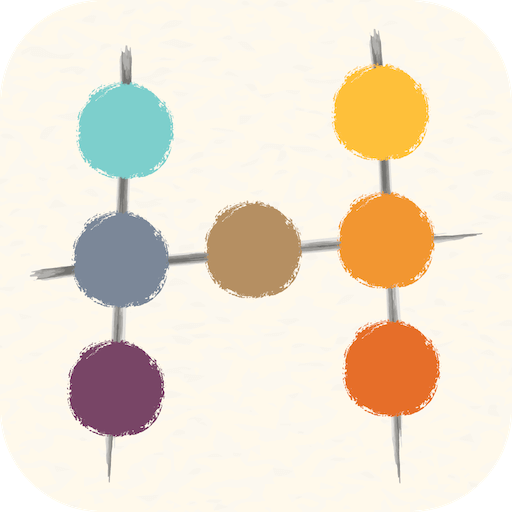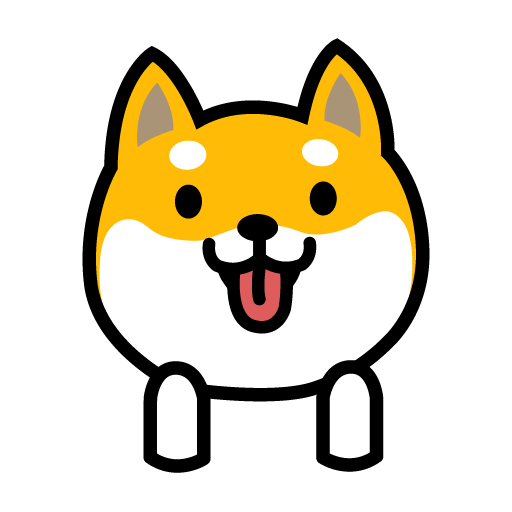Color Gallery:Offline Hue Game
5억명 이상의 게이머가 신뢰하는 안드로이드 게임 플랫폼 BlueStacks으로 PC에서 플레이하세요.
Play Color Gallery:Offline Hue Game on PC or Mac
Color Gallery:Offline Hue Game is a puzzle game developed by CO2 Games – Offline color hue puzzle & match game. BlueStacks app player is the best platform to play this Android game on your PC or Mac for an immersive gaming experience.
Download Color Gallery:Offline Hue Game on PC and prove your sense of color when you arrange the puzzle with the right color hue of color. Enjoy the beauty of a mosaic coming together arranged by colors. Are you ready to play? Download Color Gallery:Offline Hue Game on PC now.
With this game, test your logic and your ability to tell what the right color is. Complete a mosaic artwork puzzle placing and arranging the tiles according to the right shade of color. The color arrangements could start from a warm shade till it becomes dark or the reverse. All you need to do is drag the right tile with the right shade and place it on the board. Enjoy playing in excitement as you witness the beautiful image coming together.
Color Gallery:Offline Hue Game is an offline game that gives you the benefit of playing without an internet connection. The game allows you to download the picture of the completed artwork to your mobile device. Also, you get to play on so many levels that present amazing and beautiful artwork.
PC에서 Color Gallery:Offline Hue Game 플레이해보세요.
-
BlueStacks 다운로드하고 설치
-
Google Play 스토어에 로그인 하기(나중에 진행가능)
-
오른쪽 상단 코너에 Color Gallery:Offline Hue Game 검색
-
검색 결과 중 Color Gallery:Offline Hue Game 선택하여 설치
-
구글 로그인 진행(만약 2단계를 지나갔을 경우) 후 Color Gallery:Offline Hue Game 설치
-
메인 홈화면에서 Color Gallery:Offline Hue Game 선택하여 실행