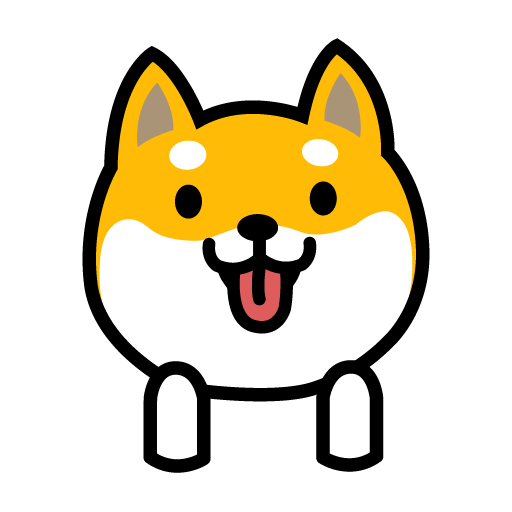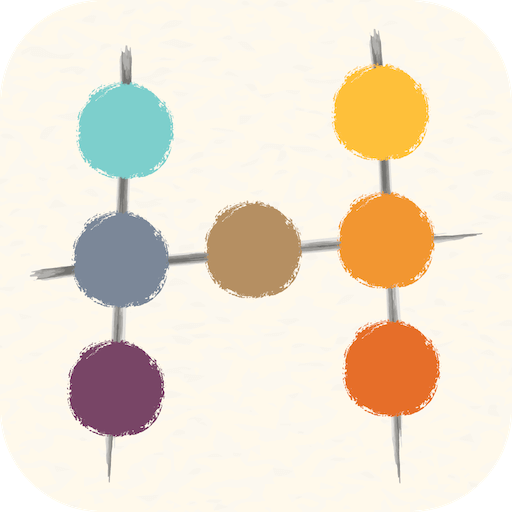Color Gallery:Offline Hue Game
Chơi trên PC với BlueStacks - Nền tảng chơi game Android, được hơn 500 triệu game thủ tin tưởng.
Trang đã được sửa đổi vào: 29 thg 7, 2023
Play Color Gallery:Offline Hue Game on PC or Mac
Color Gallery:Offline Hue Game is a puzzle game developed by CO2 Games – Offline color hue puzzle & match game. BlueStacks app player is the best platform to play this Android game on your PC or Mac for an immersive gaming experience.
Download Color Gallery:Offline Hue Game on PC and prove your sense of color when you arrange the puzzle with the right color hue of color. Enjoy the beauty of a mosaic coming together arranged by colors. Are you ready to play? Download Color Gallery:Offline Hue Game on PC now.
With this game, test your logic and your ability to tell what the right color is. Complete a mosaic artwork puzzle placing and arranging the tiles according to the right shade of color. The color arrangements could start from a warm shade till it becomes dark or the reverse. All you need to do is drag the right tile with the right shade and place it on the board. Enjoy playing in excitement as you witness the beautiful image coming together.
Color Gallery:Offline Hue Game is an offline game that gives you the benefit of playing without an internet connection. The game allows you to download the picture of the completed artwork to your mobile device. Also, you get to play on so many levels that present amazing and beautiful artwork.
Chơi Color Gallery:Offline Hue Game trên PC. Rất dễ để bắt đầu
-
Tải và cài đặt BlueStacks trên máy của bạn
-
Hoàn tất đăng nhập vào Google để đến PlayStore, hoặc thực hiện sau
-
Tìm Color Gallery:Offline Hue Game trên thanh tìm kiếm ở góc phải màn hình
-
Nhấn vào để cài đặt Color Gallery:Offline Hue Game trong danh sách kết quả tìm kiếm
-
Hoàn tất đăng nhập Google (nếu bạn chưa làm bước 2) để cài đặt Color Gallery:Offline Hue Game
-
Nhấn vào icon Color Gallery:Offline Hue Game tại màn hình chính để bắt đầu chơi