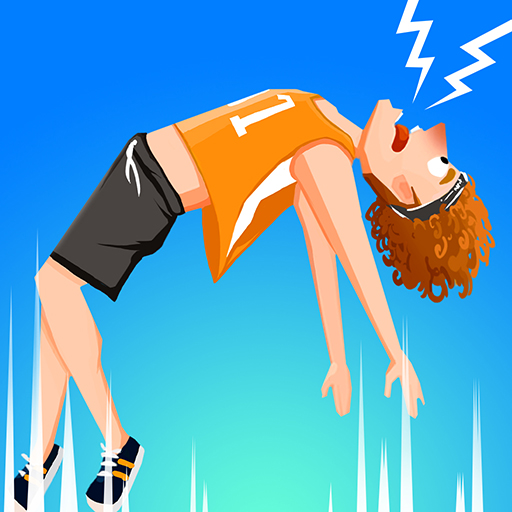Buddy Toss
Spiele auf dem PC mit BlueStacks - der Android-Gaming-Plattform, der über 500 Millionen Spieler vertrauen.
Seite geändert am: 13.06.2023
Play Buddy Toss on PC
Tap to toss the man in his arms into the air and tap on it again before he falls to the ground.
Repeat, Until he was toss on the Galaxy.
Ha, I am laughing out loud!
Features:
◉ Perfect design, Full of funny.
◉ Endless game mode
◉ Tablet support
◉ Global Leaderboards
Buddy Toss is Suit for all age and completely FREE to play!
Now play and become the strongest man in world!
contact us:
Website: http://www.crystalrover.com
E-mail: curryvector@gmail.com
Facebook: https://www.facebook.com/AbcVector-488597784826690
Twitter: https://twitter.com/BigdogDev
Spiele Buddy Toss auf dem PC. Der Einstieg ist einfach.
-
Lade BlueStacks herunter und installiere es auf deinem PC
-
Schließe die Google-Anmeldung ab, um auf den Play Store zuzugreifen, oder mache es später
-
Suche in der Suchleiste oben rechts nach Buddy Toss
-
Klicke hier, um Buddy Toss aus den Suchergebnissen zu installieren
-
Schließe die Google-Anmeldung ab (wenn du Schritt 2 übersprungen hast), um Buddy Toss zu installieren.
-
Klicke auf dem Startbildschirm auf das Buddy Toss Symbol, um mit dem Spielen zu beginnen