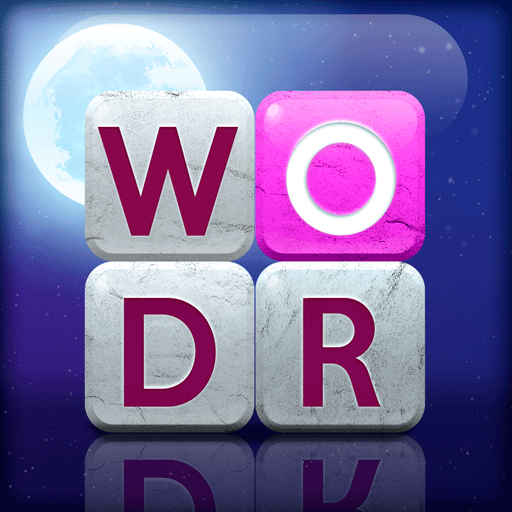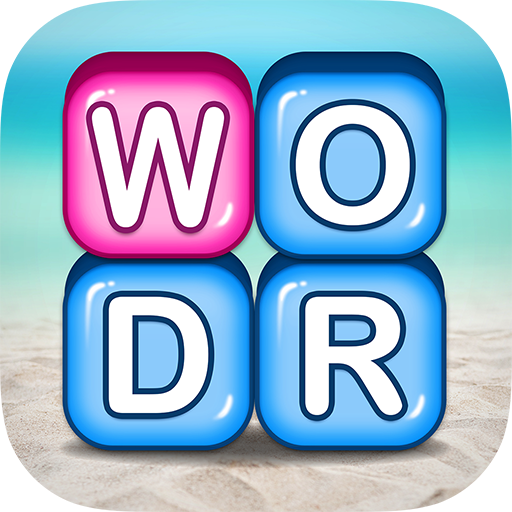Word Stacks Relax
Play on PC with BlueStacks – the Android Gaming Platform, trusted by 500M+ gamers.
Page Modified on: May 11, 2020
Play Word Stacks Relax on PC
Do you like to challenge your brain?
Do you want to relax your mind?
Word Stacks Relax is both challenging and relaxing to simultaneously stimulate and relax your mind. It's easy to play, incredibly fun, and wildly addictive.
HOW TO PLAY:
Swipe to reveal hidden words in the right order and bring the Word Stack crashing down! Easy at first, but gets challenging fast. Can you solve all of the word blocks puzzles?
FEATURES:
★ Well designed Scrabble levels. Train your brain, become a word master!
★ Search, Swipe, Connect, Shuffle Words, Play over 300 levels !
★ Collect BONUS WORDS. Earn Rewards Every Day!
★ Challenge yourself at puzzles with varying degress of difficulty!
* Free Download, No Wifi.
Word Stacks Relax is the best word puzzle game. Start your word world tour right now!
We love to hear from our players! Contact us at:
wordstackscookie@outlook.com
Play Word Stacks Relax on PC. It’s easy to get started.
-
Download and install BlueStacks on your PC
-
Complete Google sign-in to access the Play Store, or do it later
-
Look for Word Stacks Relax in the search bar at the top right corner
-
Click to install Word Stacks Relax from the search results
-
Complete Google sign-in (if you skipped step 2) to install Word Stacks Relax
-
Click the Word Stacks Relax icon on the home screen to start playing