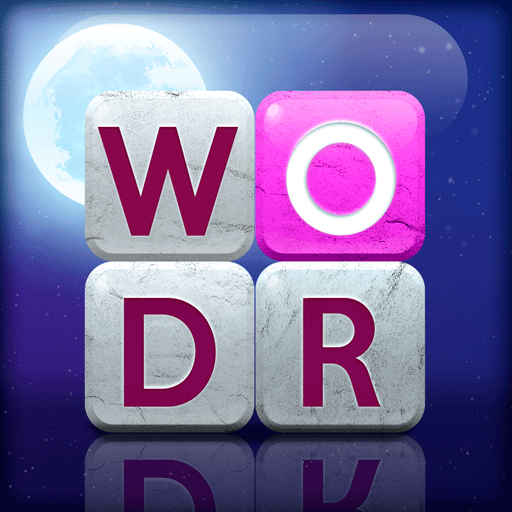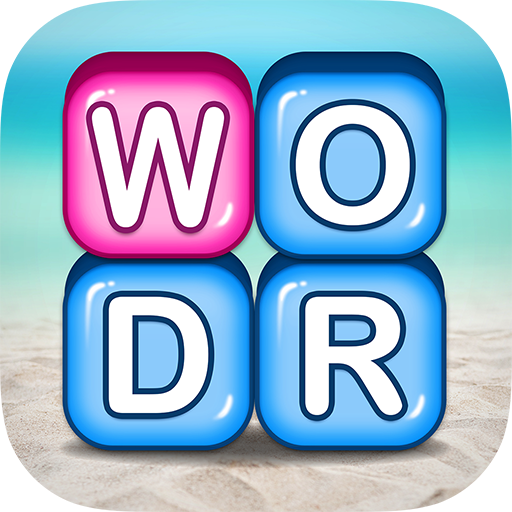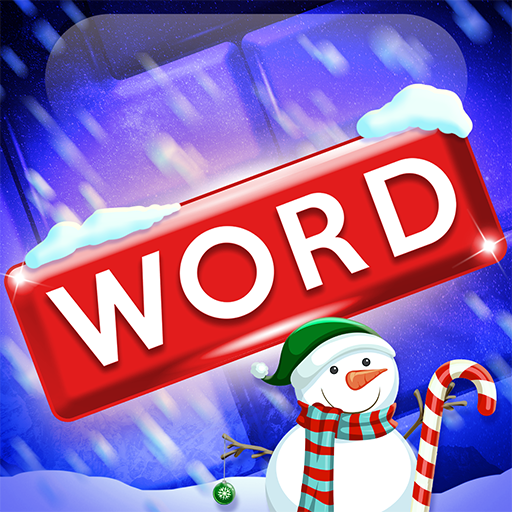Word Stacks Relax
Jouez sur PC avec BlueStacks - la plate-forme de jeu Android, approuvée par + 500M de joueurs.
Page Modifiée le: 11 mai 2020
Play Word Stacks Relax on PC
Do you like to challenge your brain?
Do you want to relax your mind?
Word Stacks Relax is both challenging and relaxing to simultaneously stimulate and relax your mind. It's easy to play, incredibly fun, and wildly addictive.
HOW TO PLAY:
Swipe to reveal hidden words in the right order and bring the Word Stack crashing down! Easy at first, but gets challenging fast. Can you solve all of the word blocks puzzles?
FEATURES:
★ Well designed Scrabble levels. Train your brain, become a word master!
★ Search, Swipe, Connect, Shuffle Words, Play over 300 levels !
★ Collect BONUS WORDS. Earn Rewards Every Day!
★ Challenge yourself at puzzles with varying degress of difficulty!
* Free Download, No Wifi.
Word Stacks Relax is the best word puzzle game. Start your word world tour right now!
We love to hear from our players! Contact us at:
wordstackscookie@outlook.com
Jouez à Word Stacks Relax sur PC. C'est facile de commencer.
-
Téléchargez et installez BlueStacks sur votre PC
-
Connectez-vous à Google pour accéder au Play Store ou faites-le plus tard
-
Recherchez Word Stacks Relax dans la barre de recherche dans le coin supérieur droit
-
Cliquez pour installer Word Stacks Relax à partir des résultats de la recherche
-
Connectez-vous à Google (si vous avez ignoré l'étape 2) pour installer Word Stacks Relax
-
Cliquez sur l'icône Word Stacks Relax sur l'écran d'accueil pour commencer à jouer