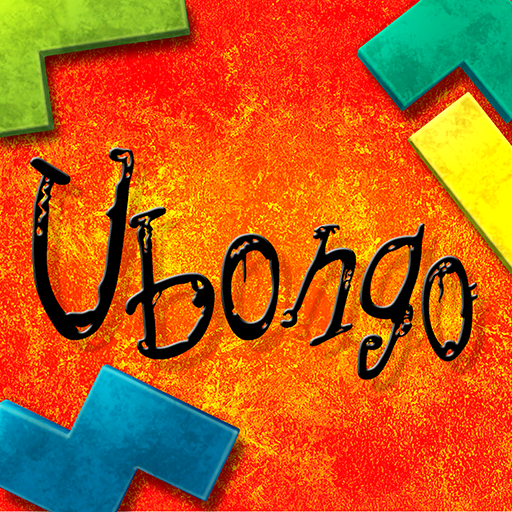Match in Paris
Juega en PC con BlueStacks: la plataforma de juegos Android, en la que confían más de 500 millones de jugadores.
Página modificada el: 27 de julio de 2021
Play Match in Paris on PC
After winning a mysterious competition, Emma sets out to start a new life in Paris. She’s now the owner of an enormous hotel in the heart of the city – but it’s not quite what it looked like in the photo! Upon arrival, she’ll realize there’s lots of work to be done, but she’s determined to restore the hotel to its former glory!
Join her on a wonderful adventure and help her renovate, design and decorate her dream hotel! And don’t worry, she’s not alone. Enter Sebastien, a handsome Parisian architect whose fiery passion is the perfect match for Emma’s cool business-savvy.
When opposites collide in the City of Love, will business partners become something more? You decide.
- Match-3 puzzles made with pretty Parisian pieces!
- Story choices so you’re in charge of Emma's destiny!
- What’s your style? Choose between all kinds of cute decorations.
- Watch out for Fleur and her Super Hard levels. Emma’s worst nightmare!
Immerse yourself in a brand new game full of twists, turns and love triangles. Good luck! Or as they say in Paris – bonne chance!
Juega Match in Paris en la PC. Es fácil comenzar.
-
Descargue e instale BlueStacks en su PC
-
Complete el inicio de sesión de Google para acceder a Play Store, o hágalo más tarde
-
Busque Match in Paris en la barra de búsqueda en la esquina superior derecha
-
Haga clic para instalar Match in Paris desde los resultados de búsqueda
-
Complete el inicio de sesión de Google (si omitió el paso 2) para instalar Match in Paris
-
Haz clic en el ícono Match in Paris en la pantalla de inicio para comenzar a jugar