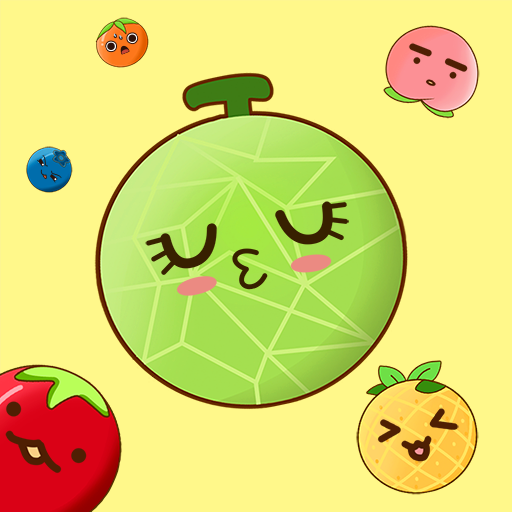GrabPack Juego: Monstruo Azul
Juega en PC con BlueStacks: la plataforma de juegos Android, en la que confían más de 500 millones de jugadores.
Página modificada el: 9 oct 2023
Play Grab Pack Playtime on PC or Mac
Grab Pack Playtime is an Arcade Game developed by WeMaster. BlueStacks app player is the best platform to play this Android Game on your PC or Mac for an immersive Android experience.
Download Grab Pack Playtime on PC with BlueStacks and explore the dark stories hidden within a lonely, abandoned toy factory in this creepy Arcade game for Android.
This disused and derelict workshop used to be a place of joy, where toys and dolls were put together to bring smiles to the faces of children the world over. Now, it’s in ruins, and all that remains are the terrible secrets within.
Run through the different levels of the run-down shop floors of Playtime Co. Escape from the clutches of the rejected toys that menace its halls—Huggy, Killy Billy, and Mommy Long Legs. Save the innocent Poppy doll and collect the items you need to solve the puzzles that keep you trapped inside this eerie factory.
You’ll need creativity and out-of-the-box thinking if you want to make it out alive. Avoid the tricky traps Huggy has laid down for you. All Huggy wants is to hug you until you’re out of breath.
Grab Pack Playtime is the creepy and fun arcade title that will test your IQ. Play every day and train your brain by solving dozens of mind-bending puzzles.
Download Grab Pack Playtime on PC with BlueStacks and explore Playtime Co.
Juega GrabPack Juego: Monstruo Azul en la PC. Es fácil comenzar.
-
Descargue e instale BlueStacks en su PC
-
Complete el inicio de sesión de Google para acceder a Play Store, o hágalo más tarde
-
Busque GrabPack Juego: Monstruo Azul en la barra de búsqueda en la esquina superior derecha
-
Haga clic para instalar GrabPack Juego: Monstruo Azul desde los resultados de búsqueda
-
Complete el inicio de sesión de Google (si omitió el paso 2) para instalar GrabPack Juego: Monstruo Azul
-
Haz clic en el ícono GrabPack Juego: Monstruo Azul en la pantalla de inicio para comenzar a jugar