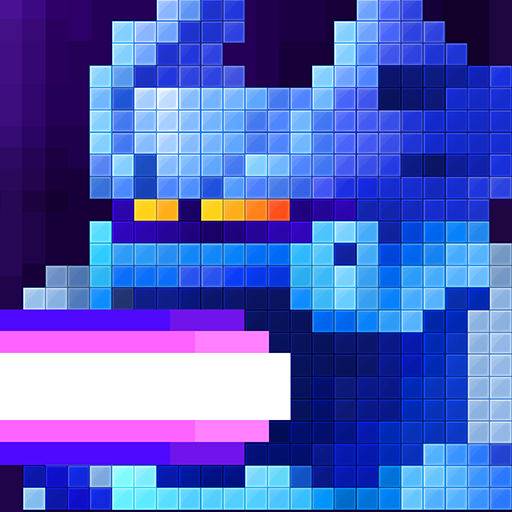Snipe the Titans: Giant Wanted
Spiele auf dem PC mit BlueStacks - der Android-Gaming-Plattform, der über 500 Millionen Spieler vertrauen.
Seite geändert am: 21. März 2022
Play Snipe the Titans: Giant Wanted on PC
Fighting with massive enemies like goblins, magical beasts, gundam robots, and all kinds of titans that fear us to death. We will hunt them down in that epic battle with those rumble beasts.
Features:
- Cinematic snipe scenes
- Epic scenes
- Multiples levels and enemies
Spiele Snipe the Titans: Giant Wanted auf dem PC. Der Einstieg ist einfach.
-
Lade BlueStacks herunter und installiere es auf deinem PC
-
Schließe die Google-Anmeldung ab, um auf den Play Store zuzugreifen, oder mache es später
-
Suche in der Suchleiste oben rechts nach Snipe the Titans: Giant Wanted
-
Klicke hier, um Snipe the Titans: Giant Wanted aus den Suchergebnissen zu installieren
-
Schließe die Google-Anmeldung ab (wenn du Schritt 2 übersprungen hast), um Snipe the Titans: Giant Wanted zu installieren.
-
Klicke auf dem Startbildschirm auf das Snipe the Titans: Giant Wanted Symbol, um mit dem Spielen zu beginnen