
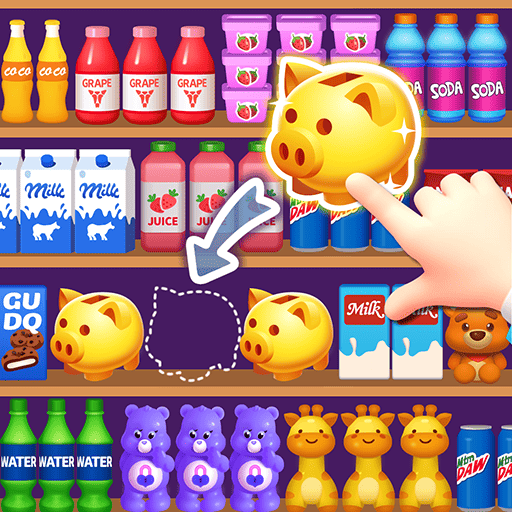
Goods Puzzle - Goods Sort 3D
العب على الكمبيوتر الشخصي مع BlueStacks - نظام أندرويد للألعاب ، موثوق به من قبل أكثر من 500 مليون لاعب.
تم تعديل الصفحة في: 28/12/2024
Play Goods Puzzle - Goods Sort 3D on PC
Dive into a world of goods and engage in addictive sorting puzzles. Swap and match 3 or more identical goods to clear them from the board & earn points. Strategics your moves to make the most of these abilities and create powerful combos. If you are a fan of matching games, do not hesitate to try Goods Sorting Game. 🍭
Goods Match - Goods Master 3D also offers many unexpected surprises, engage your brain, test your observation skills, and enjoy the addictive gameplay as you match and sort goods in a triple tile match games! 🍔
👉 HOW TO PLAY 3D Triple Goods Master:
- Swap & rearrange adjacent goods to create matches of 3.
- Match 3 goods to create powerful combos & earn bonus points.
- Utilize the special abilities of certain goods to your advantage.
- Use power-ups and boosters strategically to overcome obstacles & clear levels.
- Strategics your moves to make the most of these abilities and create powerful combos.
- Achieve high scores & complete objectives to progress through the game & unlock new levels & stories.
🌈 Highlights of Goods Match - 3D Triple Master Game :
- Wide variety of 3D objects: ice cream, hamburger, milk, juices, flowers, etc.
- Simple matching games gameplay
- Up to 1000 levels in goods puzzle games
- Generous rewards of props and coins
- Easy-to-play time-killing Sort game
- Super boosters and hints to help you pass difficult levels
- Detailed and beautiful design
- Offer easy stress-relief and without WiFi
Enjoy the casual games and sorting games paradise of vending sort!
Play triple-matching sorting games, become sorting busters, delight in the fun of organizing cabinets in organization games and items of vending sort!
Start playing matching games - Goods Master 3D, and become a master of Match games, Triple Match in puzzle games!
العب Goods Puzzle - Goods Sort 3D على جهاز الكمبيوتر. من السهل البدء.
-
قم بتنزيل BlueStacks وتثبيته على جهاز الكمبيوتر الخاص بك
-
أكمل تسجيل الدخول إلى Google للوصول إلى متجر Play ، أو قم بذلك لاحقًا
-
ابحث عن Goods Puzzle - Goods Sort 3D في شريط البحث أعلى الزاوية اليمنى
-
انقر لتثبيت Goods Puzzle - Goods Sort 3D من نتائج البحث
-
أكمل تسجيل الدخول إلى Google (إذا تخطيت الخطوة 2) لتثبيت Goods Puzzle - Goods Sort 3D
-
انقر على أيقونة Goods Puzzle - Goods Sort 3D على الشاشة الرئيسية لبدء اللعب



