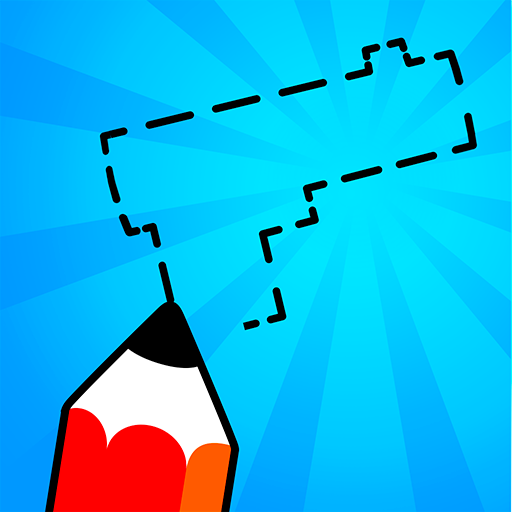Hit Tomato 3D: Knife Throwing Master
Play on PC with BlueStacks – the Android Gaming Platform, trusted by 500M+ gamers.
Page Modified on: May 20, 2021
Play Hit Tomato 3D: Knife Throwing Master on PC
Insidious fruits and vegetables decided to take revenge on the cooks and took them hostage. Your task is to save them all! Throw knives, shoot cannons, sweep away obstacles and free them all! But be careful: during the game you will face strong and very dangerous bosses! So grab your knife and go into battle!
Pay attention to the fuel barrels: hitting them you can destroy all the enemy in one fell swoop! And be careful - your enemies are moving towards you, so you need to be quick and accurate!
Features of the game:
- 3D graphics
- Vivid gameplay
- Easy controls
- Intuitive interface
Thousands of dynamic levels, as well as different types of guns are waiting for you to become an invincible hero!
So what are you waiting for? Hurry up, grab the knife and go ahead to victory!
=====================
COMPANY COMMUNITY:
=====================
Facebook: https://www.facebook.com/AzurGamesOfficial
Instagram: https://www.instagram.com/azur_games
YouTube: https://www.youtube.com/AzurInteractiveGames
Play Hit Tomato 3D: Knife Throwing Master on PC. It’s easy to get started.
-
Download and install BlueStacks on your PC
-
Complete Google sign-in to access the Play Store, or do it later
-
Look for Hit Tomato 3D: Knife Throwing Master in the search bar at the top right corner
-
Click to install Hit Tomato 3D: Knife Throwing Master from the search results
-
Complete Google sign-in (if you skipped step 2) to install Hit Tomato 3D: Knife Throwing Master
-
Click the Hit Tomato 3D: Knife Throwing Master icon on the home screen to start playing