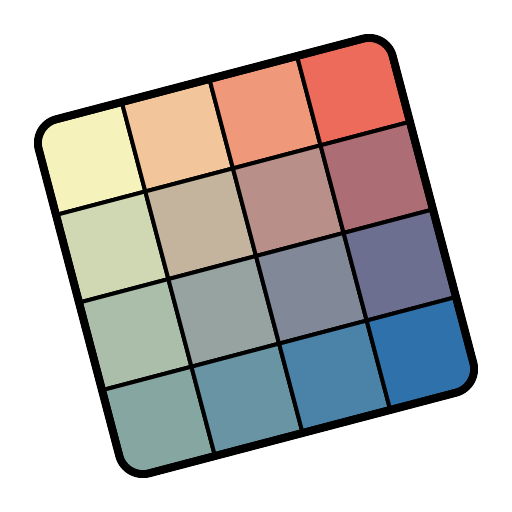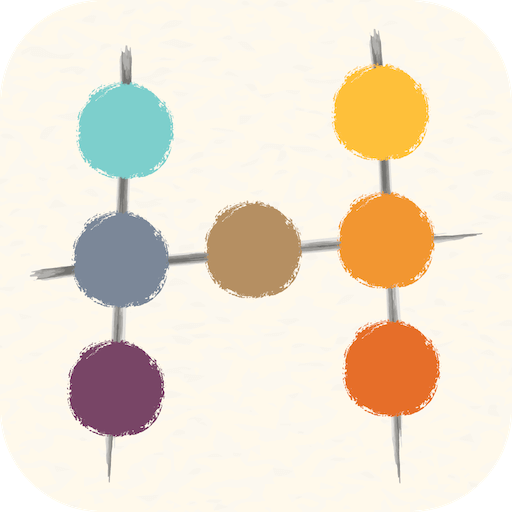
Hue Match: Find Gradient Dots
Spiele auf dem PC mit BlueStacks - der Android-Gaming-Plattform, der über 500 Millionen Spieler vertrauen.
Seite geändert am: 16. Oktober 2021
Play Hue Match: Find Gradient Dots on PC
Similar to match-3 games, the goal of the game is to clear all 3-in-a-row gradient dots.
Easy to understand, simple to play, yet still challenging and addictive!
If you love hue puzzle games, then you will definitely love Hue Match, too
Game Features of Hue Match
# Easy to play: Just swipe to clear dots
# Offline puzzle game: No need of wifi internet connection. You can play without wi-fi
# Whole new game design: New gaming experience of color, hue and gradient
# High quality puzzle game: Simple interface and features, yet still addictive and satisfying
# Make your own profile image: Collect colors and images to create your profile image!
This offline color puzzle game now includes 150 puzzles (more levels are coming soon!).
Different color schemes and difficulties challenge your color perception.
Enjoy the journey of becoming color master!
Hue Match is for players of the following types
# I am looking for high quality jigsaw puzzle games
# I love games about color, hue and art
# I want to download offline games that don't need wifi
# I always enjoy color matching game and coloring games
# I love to challenge my perception of color and hue
Enjoy the new gaming experience of colors, hues and gradients with Hue Match
Spiele Hue Match: Find Gradient Dots auf dem PC. Der Einstieg ist einfach.
-
Lade BlueStacks herunter und installiere es auf deinem PC
-
Schließe die Google-Anmeldung ab, um auf den Play Store zuzugreifen, oder mache es später
-
Suche in der Suchleiste oben rechts nach Hue Match: Find Gradient Dots
-
Klicke hier, um Hue Match: Find Gradient Dots aus den Suchergebnissen zu installieren
-
Schließe die Google-Anmeldung ab (wenn du Schritt 2 übersprungen hast), um Hue Match: Find Gradient Dots zu installieren.
-
Klicke auf dem Startbildschirm auf das Hue Match: Find Gradient Dots Symbol, um mit dem Spielen zu beginnen