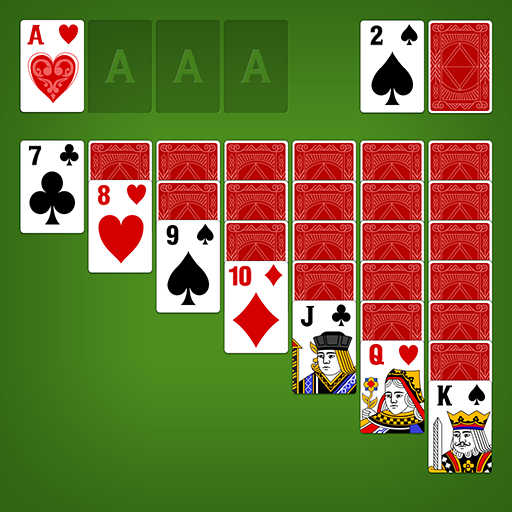Solitaire - Poker Spiel
Spiele auf dem PC mit BlueStacks - der Android-Gaming-Plattform, der über 500 Millionen Spieler vertrauen.
Seite geändert am: 18. Oktober 2019
Play Solitaire - Klondike Card Game on PC
Solitaire card game also known as "Klondike" or "Patience", We specifically optimized the game for Android phones and tablets of all screen sizes. Wish you will like it.
Solitaire features:
- 100% Free
- No registration required
- Smooth fluid and advanced animations
- Many beautiful card sets, card backs and backgrounds to choose from
- Free cards
- Automatic card flipping
- Deal animation and winning animation
- Click to auto move cards
- Drag & drop game play controls
- Unlimited undo options
- Statistics tracking
- Hint function will suggest a move if you need help
- Optimized for tablets and phones
- HD game view
- and much more...
Don't miss out this Classic solitaire card game, if you love solitaire(spider solitaire, freecell) or any other patience card games.
Spiele Solitaire - Poker Spiel auf dem PC. Der Einstieg ist einfach.
-
Lade BlueStacks herunter und installiere es auf deinem PC
-
Schließe die Google-Anmeldung ab, um auf den Play Store zuzugreifen, oder mache es später
-
Suche in der Suchleiste oben rechts nach Solitaire - Poker Spiel
-
Klicke hier, um Solitaire - Poker Spiel aus den Suchergebnissen zu installieren
-
Schließe die Google-Anmeldung ab (wenn du Schritt 2 übersprungen hast), um Solitaire - Poker Spiel zu installieren.
-
Klicke auf dem Startbildschirm auf das Solitaire - Poker Spiel Symbol, um mit dem Spielen zu beginnen