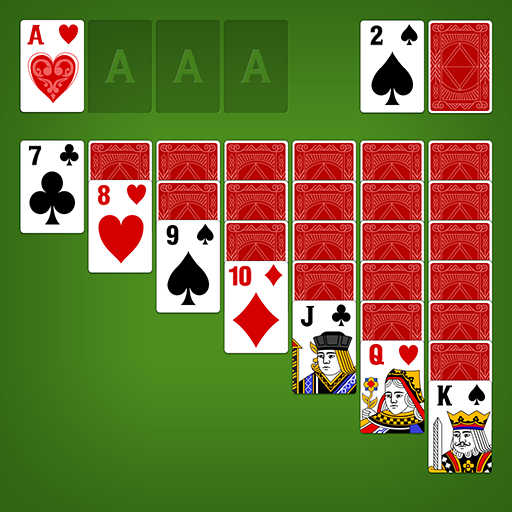Solitaire - Klondike Card Game
Play on PC with BlueStacks – the Android Gaming Platform, trusted by 500M+ gamers.
Page Modified on: October 18, 2019
Play Solitaire - Klondike Card Game on PC
Solitaire card game also known as "Klondike" or "Patience", We specifically optimized the game for Android phones and tablets of all screen sizes. Wish you will like it.
Solitaire features:
- 100% Free
- No registration required
- Smooth fluid and advanced animations
- Many beautiful card sets, card backs and backgrounds to choose from
- Free cards
- Automatic card flipping
- Deal animation and winning animation
- Click to auto move cards
- Drag & drop game play controls
- Unlimited undo options
- Statistics tracking
- Hint function will suggest a move if you need help
- Optimized for tablets and phones
- HD game view
- and much more...
Don't miss out this Classic solitaire card game, if you love solitaire(spider solitaire, freecell) or any other patience card games.
Play Solitaire - Klondike Card Game on PC. It’s easy to get started.
-
Download and install BlueStacks on your PC
-
Complete Google sign-in to access the Play Store, or do it later
-
Look for Solitaire - Klondike Card Game in the search bar at the top right corner
-
Click to install Solitaire - Klondike Card Game from the search results
-
Complete Google sign-in (if you skipped step 2) to install Solitaire - Klondike Card Game
-
Click the Solitaire - Klondike Card Game icon on the home screen to start playing