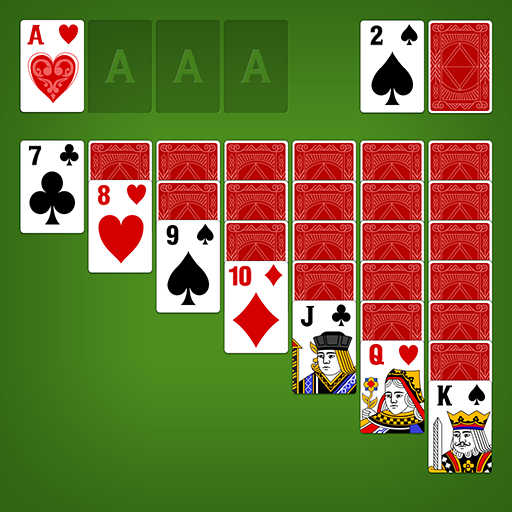Solitaire - Gioco di Poker
Gioca su PC con BlueStacks: la piattaforma di gioco Android, considerata affidabile da oltre 500 milioni di giocatori.
Pagina modificata il: 18 ottobre 2019
Play Solitaire - Klondike Card Game on PC
Solitaire card game also known as "Klondike" or "Patience", We specifically optimized the game for Android phones and tablets of all screen sizes. Wish you will like it.
Solitaire features:
- 100% Free
- No registration required
- Smooth fluid and advanced animations
- Many beautiful card sets, card backs and backgrounds to choose from
- Free cards
- Automatic card flipping
- Deal animation and winning animation
- Click to auto move cards
- Drag & drop game play controls
- Unlimited undo options
- Statistics tracking
- Hint function will suggest a move if you need help
- Optimized for tablets and phones
- HD game view
- and much more...
Don't miss out this Classic solitaire card game, if you love solitaire(spider solitaire, freecell) or any other patience card games.
Gioca Solitaire - Gioco di Poker su PC. È facile iniziare.
-
Scarica e installa BlueStacks sul tuo PC
-
Completa l'accesso a Google per accedere al Play Store o eseguilo in un secondo momento
-
Cerca Solitaire - Gioco di Poker nella barra di ricerca nell'angolo in alto a destra
-
Fai clic per installare Solitaire - Gioco di Poker dai risultati della ricerca
-
Completa l'accesso a Google (se hai saltato il passaggio 2) per installare Solitaire - Gioco di Poker
-
Fai clic sull'icona Solitaire - Gioco di Poker nella schermata principale per iniziare a giocare