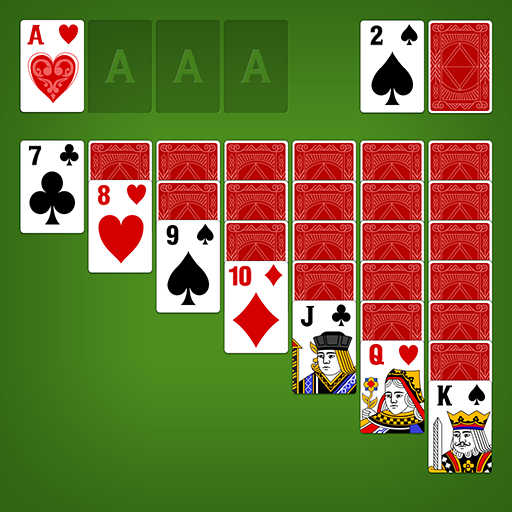このページには広告が含まれます

ソリティア - ポーカーゲーム
Card | iJoyGameDev
BlueStacksを使ってPCでプレイ - 5憶以上のユーザーが愛用している高機能Androidゲーミングプラットフォーム
Play Solitaire - Klondike Card Game on PC
Solitaire Game is a free game that allows you to play challenging Klondike Solitaire Games.
Solitaire card game also known as "Klondike" or "Patience", We specifically optimized the game for Android phones and tablets of all screen sizes. Wish you will like it.
Solitaire features:
- 100% Free
- No registration required
- Smooth fluid and advanced animations
- Many beautiful card sets, card backs and backgrounds to choose from
- Free cards
- Automatic card flipping
- Deal animation and winning animation
- Click to auto move cards
- Drag & drop game play controls
- Unlimited undo options
- Statistics tracking
- Hint function will suggest a move if you need help
- Optimized for tablets and phones
- HD game view
- and much more...
Don't miss out this Classic solitaire card game, if you love solitaire(spider solitaire, freecell) or any other patience card games.
Solitaire card game also known as "Klondike" or "Patience", We specifically optimized the game for Android phones and tablets of all screen sizes. Wish you will like it.
Solitaire features:
- 100% Free
- No registration required
- Smooth fluid and advanced animations
- Many beautiful card sets, card backs and backgrounds to choose from
- Free cards
- Automatic card flipping
- Deal animation and winning animation
- Click to auto move cards
- Drag & drop game play controls
- Unlimited undo options
- Statistics tracking
- Hint function will suggest a move if you need help
- Optimized for tablets and phones
- HD game view
- and much more...
Don't miss out this Classic solitaire card game, if you love solitaire(spider solitaire, freecell) or any other patience card games.
ソリティア - ポーカーゲームをPCでプレイ
-
BlueStacksをダウンロードしてPCにインストールします。
-
GoogleにサインインしてGoogle Play ストアにアクセスします。(こちらの操作は後で行っても問題ありません)
-
右上の検索バーにソリティア - ポーカーゲームを入力して検索します。
-
クリックして検索結果からソリティア - ポーカーゲームをインストールします。
-
Googleサインインを完了してソリティア - ポーカーゲームをインストールします。※手順2を飛ばしていた場合
-
ホーム画面にてソリティア - ポーカーゲームのアイコンをクリックしてアプリを起動します。