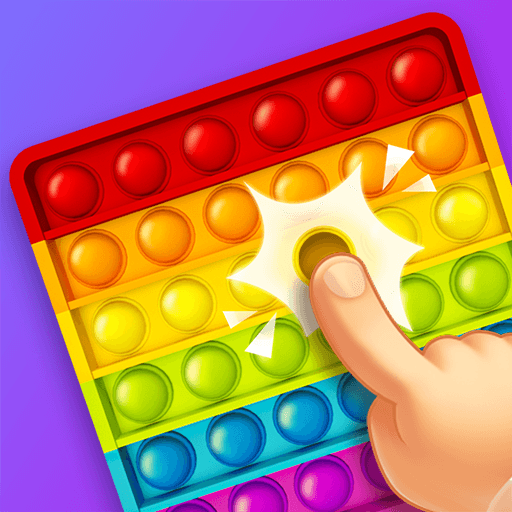Master Latto Latto: Tek Tek
Play on PC with BlueStacks – the Android Gaming Platform, trusted by 500M+ gamers.
Page Modified on: Jan 18, 2023
Play Master Latto Latto: Tek Tek on PC
Do you think that latto latto is a super fun, simple and interesting toy? Are you even more curious as to why some people fail to make the two latto latto toy balls collide? Do you want to try latto latto toy for yourself? Master Latto Latto is here to make your dream come true~
Download Master Latto Latto to play this now! It simulates the gameplay of latto game in real life and uses real physics engine, letting you experience the immense fun of playing latto game on your phone. The controls of latto latto are super easy. Slide your finger to make the latto latto toy balls collide and make wonders. And we promise that the balls of Master Latto Latto will definitely NOT pop out of your screen and hit you! Maybe you will fail at your first try, but the ball will definitely not hit you! This game is safe to play!
Master Latto Latto is an online game that simulates a kid latto latto toy game, Lato lato. We will continue to optimize this latto game and build a better latto latto gaming experience for all players. We hope you will like this latto game.
Play Master Latto Latto: Tek Tek on PC. It’s easy to get started.
-
Download and install BlueStacks on your PC
-
Complete Google sign-in to access the Play Store, or do it later
-
Look for Master Latto Latto: Tek Tek in the search bar at the top right corner
-
Click to install Master Latto Latto: Tek Tek from the search results
-
Complete Google sign-in (if you skipped step 2) to install Master Latto Latto: Tek Tek
-
Click the Master Latto Latto: Tek Tek icon on the home screen to start playing