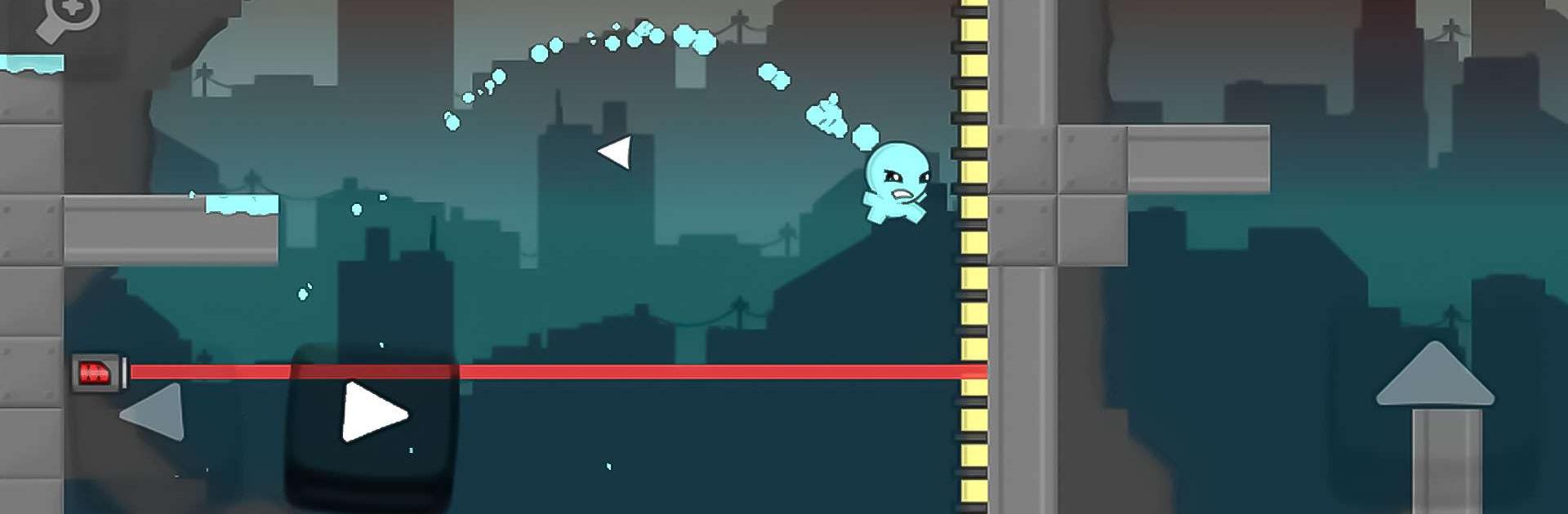

Mad Dex
Graj na PC z BlueStacks – Platforma gamingowa Android, która uzyskała zaufanie ponad 500 milionów graczy!
Strona zmodyfikowana w dniu: 21 lis 2023
Play Mad Dex on PC or Mac
Mad Dex is an Action game developed by game guild. BlueStacks app player is the best platform to play this Android game on your PC or Mac for an immersive gaming experience.
Mad Dex is an epic free-to-play action game that takes you on an exciting adventure in the world of platformers. You play as Mad Dex, a brave little hero on a mission to save the love of his life from the clutches of a merciless monster that has taken over the city.
Use your special parkour abilities to overcome obstacles, avoid traps, and beat bosses as you fight your way to the big bad and save your girlfriend. With agility, you’ll run, jump, stick to walls, and fend off deadly attacks from your evil foes.
Experience awesome visual effects combined with unique physics and exciting gameplay, set to a peppy soundtrack that will keep you pumped throughout the game. You can also compete on global score leaderboards and a global leaderboard for every level, adding to the competitive edge of the game.
Mad Dex is a hardcore platformer that challenges you to go the extra mile to reach your goal. With more than 50 levels of various difficulties and hardcore boss battles, the game offers an exciting, challenging experience for anyone who’s up for the challenge.
Download Mad Dex on PC with BlueStacks and conquer all the obstacles.
Zagraj w Mad Dex na PC. To takie proste.
-
Pobierz i zainstaluj BlueStacks na PC
-
Zakończ pomyślnie ustawienie Google, aby otrzymać dostęp do sklepu Play, albo zrób to później.
-
Wyszukaj Mad Dex w pasku wyszukiwania w prawym górnym rogu.
-
Kliknij, aby zainstalować Mad Dex z wyników wyszukiwania
-
Ukończ pomyślnie rejestrację Google (jeśli krok 2 został pominięty) aby zainstalować Mad Dex
-
Klinij w ikonę Mad Dex na ekranie startowym, aby zacząć grę




