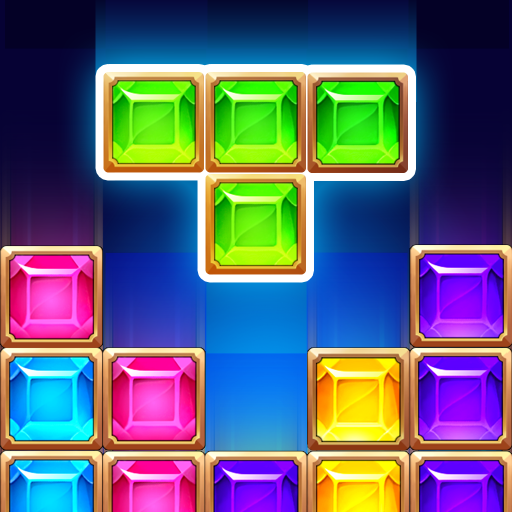كتلة - كتلة اللغز كلاسيك
العب على الكمبيوتر الشخصي مع BlueStacks - نظام أندرويد للألعاب ، موثوق به من قبل أكثر من 500 مليون لاعب.
تم تعديل الصفحة في: 22 نوفمبر 2021
Play Block - Block Puzzle Classic on PC
This new wooden block puzzle game also like a Wood Block Sudoku Game, You can sharpen your mind and improve your IQ with the Wood Block Sudoku Game!
How to play:
🌻 Drag blocks into the 10×10 grid.
💫 Fill up the lines vertically or horizontally.
🍎 Remove multiple lines at a time to get a higher score as possible.
🍹 Blocks can be rotated freely.
🎄 Collect stars for spinning props.
Don't forget to keep the blocks from filling the screen in this addictive puzzle game.
Advantages:
🌠 Download for free, play offline, no time limit, without any restrictions.
😸 Simple but addictive. Have endless fun and exercise your brain.
👀 Beautiful graphics and satisfying sound effects.
🍟 Unique levels to get free reward of spinning props.
🐣 The best game design, multiple score mode, arrange multiple lines and squares to get COMBO SCORE.
It is a totally free block puzzle game, suitable for all ages, you can enjoy block puzzle with families and friends.
Train your brain with the classic wood block puzzle game. Are you ready to challenge? Let us be the master of the block puzzle and sharpen the brain together with our Block Puzzle! Download it now!
العب كتلة - كتلة اللغز كلاسيك على جهاز الكمبيوتر. من السهل البدء.
-
قم بتنزيل BlueStacks وتثبيته على جهاز الكمبيوتر الخاص بك
-
أكمل تسجيل الدخول إلى Google للوصول إلى متجر Play ، أو قم بذلك لاحقًا
-
ابحث عن كتلة - كتلة اللغز كلاسيك في شريط البحث أعلى الزاوية اليمنى
-
انقر لتثبيت كتلة - كتلة اللغز كلاسيك من نتائج البحث
-
أكمل تسجيل الدخول إلى Google (إذا تخطيت الخطوة 2) لتثبيت كتلة - كتلة اللغز كلاسيك
-
انقر على أيقونة كتلة - كتلة اللغز كلاسيك على الشاشة الرئيسية لبدء اللعب