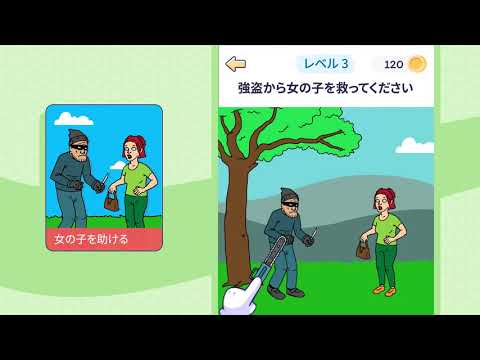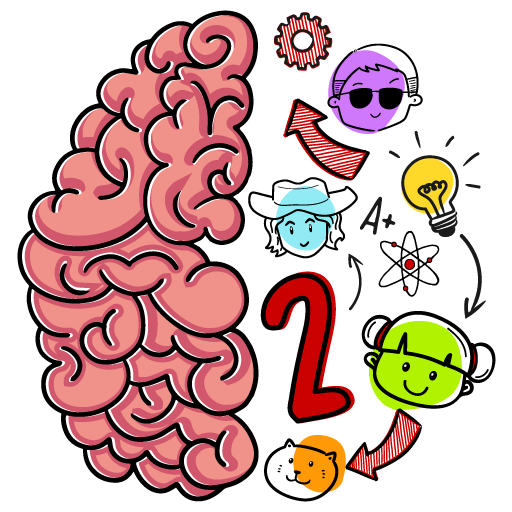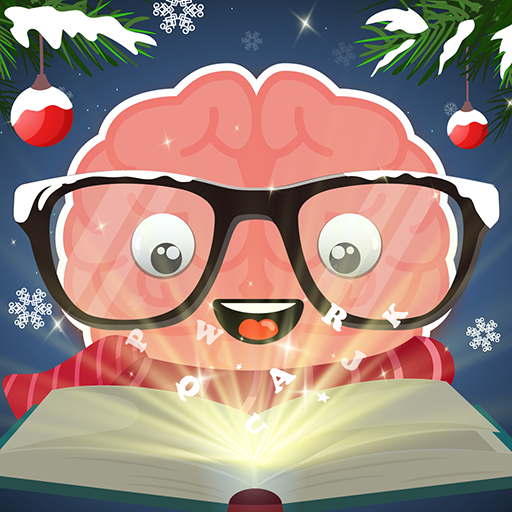
Smart Brain: 脳のゲーム
BlueStacksを使ってPCでプレイ - 5憶以上のユーザーが愛用している高機能Androidゲーミングプラットフォーム
Play Smart Brain: Mind-Blowing Game on PC or Mac
Smart Brain: Mind-Blowing Game is a Puzzle game developed by Unico Studio. BlueStacks app player is the best platform to play this Android game on your PC or Mac for an immersive gaming experience.
Try your hand at some mind-bendingly entertaining puzzles and games that will make you think creatively. There are over two hundred and fifty levels of challenging brain puzzles, tricky word puzzles, and emoji quizzes in the Smart Brain games.
For puzzle-lovers, Smart Brain is the pinnacle of brain games. You’ll need to use your logic for some puzzles, your intelligence for others, your ability to observe for others, your talent for trivia games for still others, your imagination for yet others, and your common sense for yet others.
Smart Brain is a great game for people who enjoy challenging themselves with logic puzzles, riddles, math problems, word finds, quizzes, and trivia. It’s safe to say that Smart Brain is not a casual game, but rather the pinnacle of mental challenge.
You need to think outside the box, to generate an idea that is so ridiculously original that it makes your brain pop, your brain sweat, your neurons wiggle.
Download Smart Brain: Mind-Blowing Game on PC with BlueStacks and see how smart you are.
Smart Brain: 脳のゲームをPCでプレイ
-
BlueStacksをダウンロードしてPCにインストールします。
-
GoogleにサインインしてGoogle Play ストアにアクセスします。(こちらの操作は後で行っても問題ありません)
-
右上の検索バーにSmart Brain: 脳のゲームを入力して検索します。
-
クリックして検索結果からSmart Brain: 脳のゲームをインストールします。
-
Googleサインインを完了してSmart Brain: 脳のゲームをインストールします。※手順2を飛ばしていた場合
-
ホーム画面にてSmart Brain: 脳のゲームのアイコンをクリックしてアプリを起動します。